Important
You are browsing the documentation for version 1.6 of OroCommerce, OroCRM and OroPlatform, which is no longer maintained. Read version 5.1 (the latest LTS version) of the Oro documentation to get up-to-date information.
See our Release Process documentation for more information on the currently supported and upcoming releases.
Flash Notifications
To inform a user about any event that has been executed or failed in the system, use a flash notification.
Success flash messages are displayed against a green background:
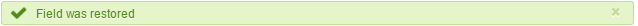
If something goes wrong, the flash message is displayed against a red background in order to attract your attention.
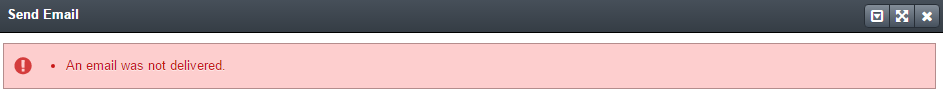
Other flash messages have a yellow background.
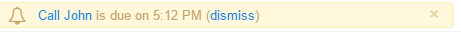
Sometimes, a flash message can contain links to other pages.
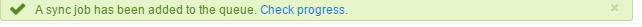
Flash messages appear on the top of the screen for several seconds and then disappear.

