Important
You are browsing the documentation for version 1.6 of OroCommerce, OroCRM and OroPlatform, which is no longer maintained. Read version 5.1 (the latest LTS version) of the Oro documentation to get up-to-date information.
See our Release Process documentation for more information on the currently supported and upcoming releases.
Export Inventory Levels and Statuses
When your need your Oro application and other systems (like asset management and accounting software) exchange and synchronize product inventory information, you may transfer the inventory data from and into the Oro application in the .csv format.
To export inventory levels and statuses in the .csv format following the steps below:
Navigate to Inventory > Manage Inventory in the main menu.
Click Export.
Select whether to export inventory statuses only or detailed inventory levels.
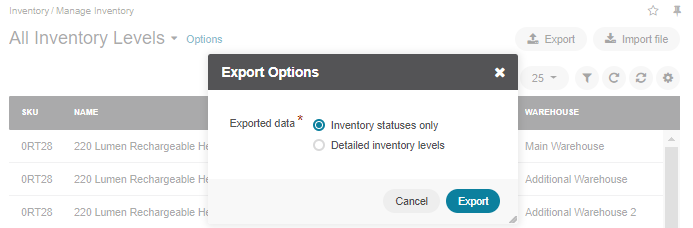
Once export is complete, you will receive an email to download the .csv file.

