Important
You are browsing the documentation for version 1.6 of OroCommerce, OroCRM and OroPlatform, which is no longer maintained. Read version 5.1 (the latest LTS version) of the Oro documentation to get up-to-date information.
See our Release Process documentation for more information on the currently supported and upcoming releases.
Use Leads in Reports
Oro applications provide ready-to-use Leads by Date and Leads by Geography reports.
Leads by Date report shows how many leads were created on a specific date for all of the channels.
To see the report, navigate to Reports and Segments > Reports > Leads > Leads By Date.
Leads by Date report shows:
- The date leads were created on
- The number of the leads created on a specific date
- Total amount of the leads created
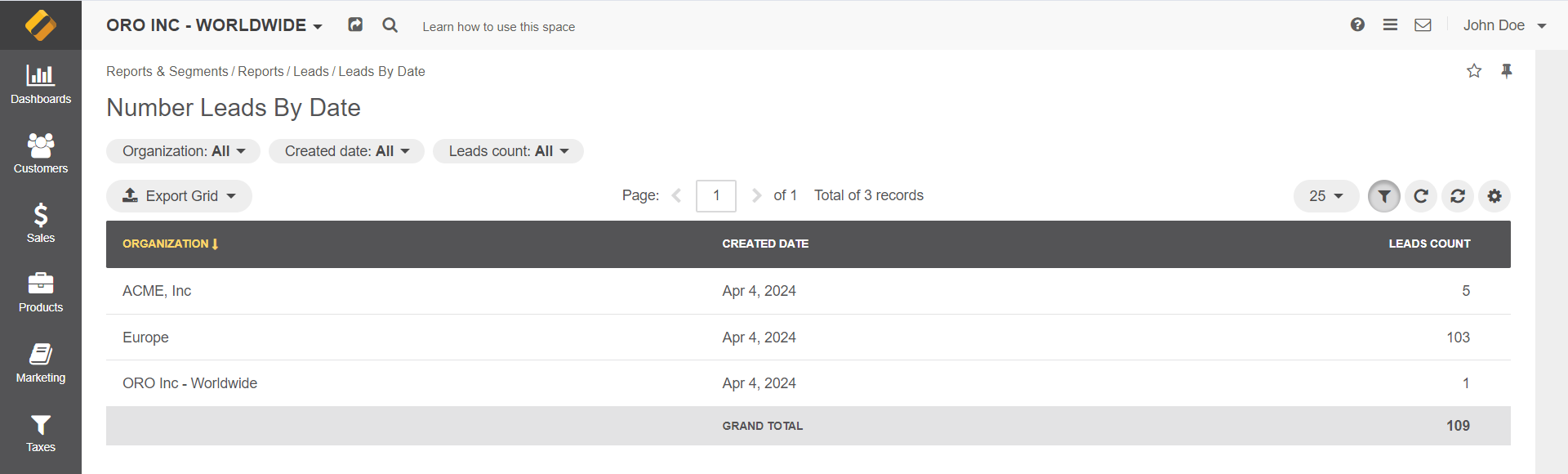
You can add new custom reports. For more details on the ways to create and customize the reports, see the Reports topic.
Leads by Geography report shows geographical distribution of leads.
To see the report, navigate to Reports and Segments > Leads > Leads By Geography. You can edit and delete the report from the report’s grid page.

