Important
You are browsing the documentation for version 1.6 of OroCommerce, OroCRM and OroPlatform, which is no longer maintained. Read version 5.1 (the latest LTS version) of the Oro documentation to get up-to-date information.
See our Release Process documentation for more information on the currently supported and upcoming releases.
Request for Quote (RFQ)
RFQs (Requests for quotes) are used by sales representatives to assist customers and meet their needs through negotiations on a better price, more convenient quantities of products, or additional services. Once a customer submits a request for quotes in the Oro storefront, it immediately becomes available in the Oro back-office.
Prior to starting your work with RFQs, make sure that you have:
Configured RFQ related workflows — activate or deactivate the RFQ workflows that control the interactions between the storefront and the back-office. These workflows help buyers and sales managers run the process automatically and provide the corresponding status upon this interaction.
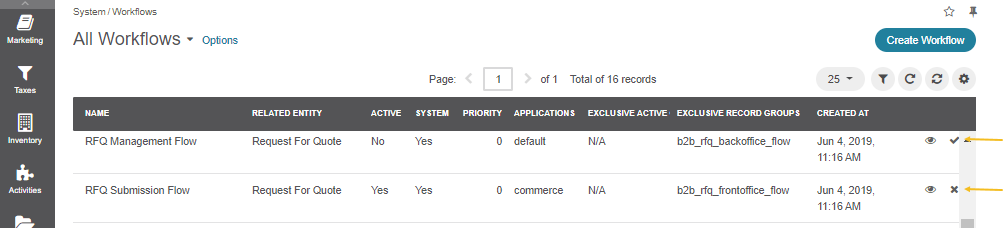
Configured RFQ notification options — configure RFQ notification options to ensure that both the customers and the sales representatives receive email notifications on submitting a new RFQ.
Configured guest RFQs — to let unregistered customers request quotes on the items they are interested in, you can enable guest RFQ forms in your Oro application.
Note
See a short demo on how to manage RFQs in OroCommerce or keep reading the step-by-step guidance below.
Read more on RFQs in the topic below:

