Important
You are browsing the documentation for version 1.6 of OroCommerce, OroCRM and OroPlatform, which is no longer maintained. Read version 5.1 (the latest LTS version) of the Oro documentation to get up-to-date information.
See our Release Process documentation for more information on the currently supported and upcoming releases.
General
Merchant location is a system-wide setting that applies to all websites.
To configure the merchant location:
Navigate to System > Configuration in the main menu.
Select Commerce > Payment > General in the menu to the left.
Note
For faster navigation between the configuration menu sections, use Quick Search.
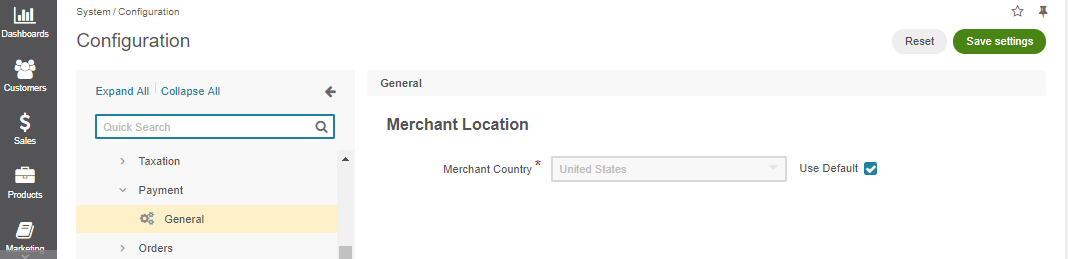
To customize the merchant location:
- Clear the Use Default box next to the option.
- Select a new country from the list.
- Click Save.

