Important
You are browsing the documentation for version 1.6 of OroCommerce, OroCRM and OroPlatform, which is no longer maintained. Read version 5.1 (the latest LTS version) of the Oro documentation to get up-to-date information.
See our Release Process documentation for more information on the currently supported and upcoming releases.
Workflow Steps, Transitions, and Attributes
Each process or action applied to a record is called a workflow transition. On the interface, transitions are usually initiated when a user clicks the corresponding button or icon. There are two types of transitions:
- Transitions that take a user from one state to another and connect to each step in the workflow.
- Self-transitions that do not change steps in the workflow.
Every workflow has the Start transition that launches the workflow.
A transition can be defined as soon as there is at least one step besides Start. However, it is often simpler to define all workflow steps and then all the transitions between them.
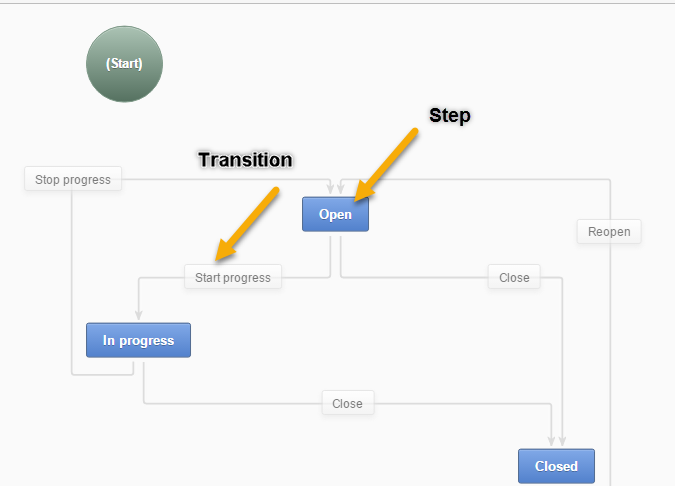
Attributes are characteristics of the record. For example, a ZIP code and a street name are attributes of an address. In the course of each transition, you can change some attributes of the processed record.
A workflow may have configuration parameters (also known as variables). For example, the Alternative Checkout workflow includes reviewing of an order by an authorized person. This is usually required only for orders exceeding a certain amount, so the workflow’s configuration parameter enables you to set an order subtotal limit that triggers the alternative checkout.

If enabled (see the section below), the workflow widget displays the process steps defined in workflow configuration on the record view page. Multiple workflow widgets can be displayed for one record at the same time.


