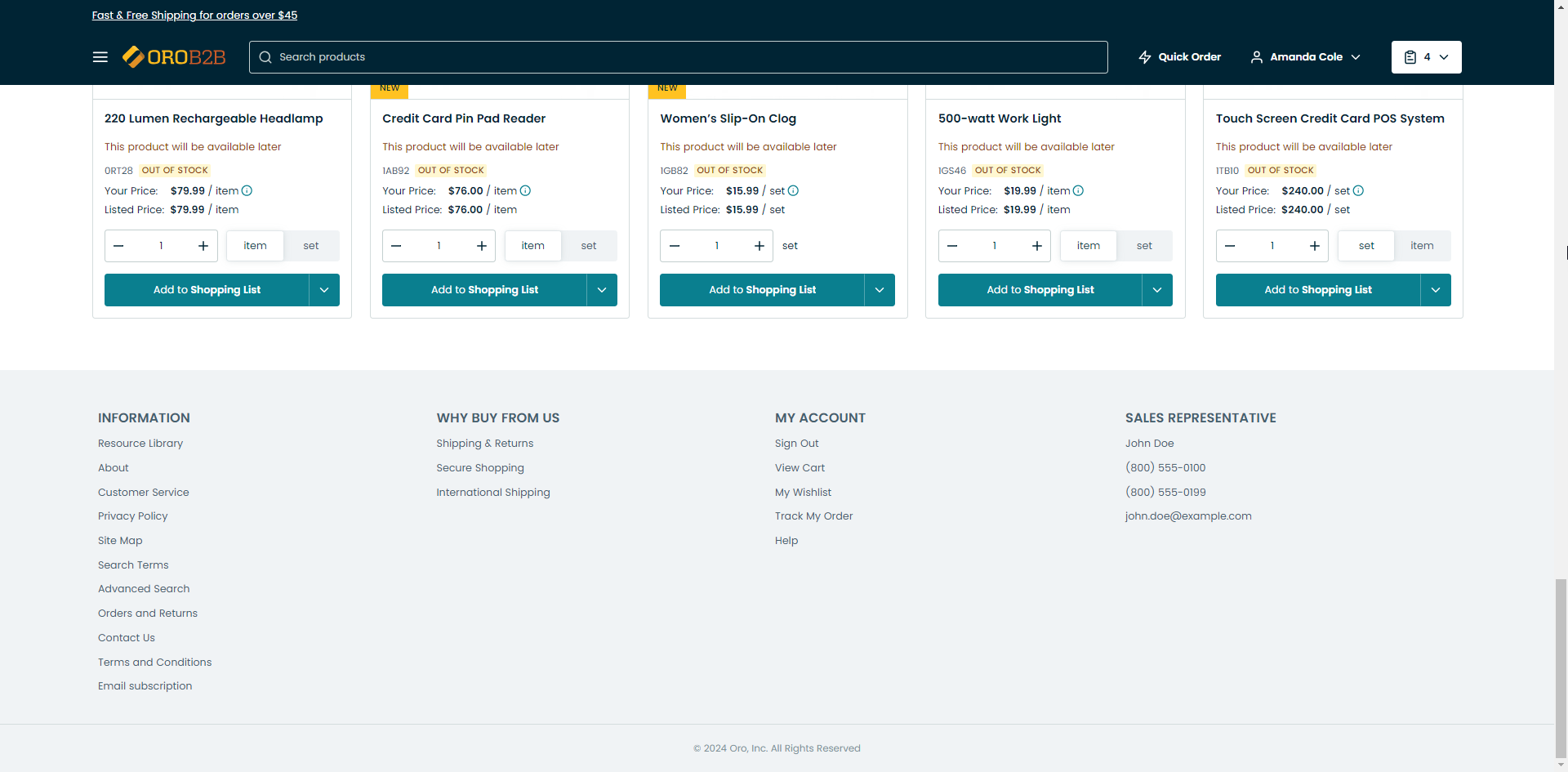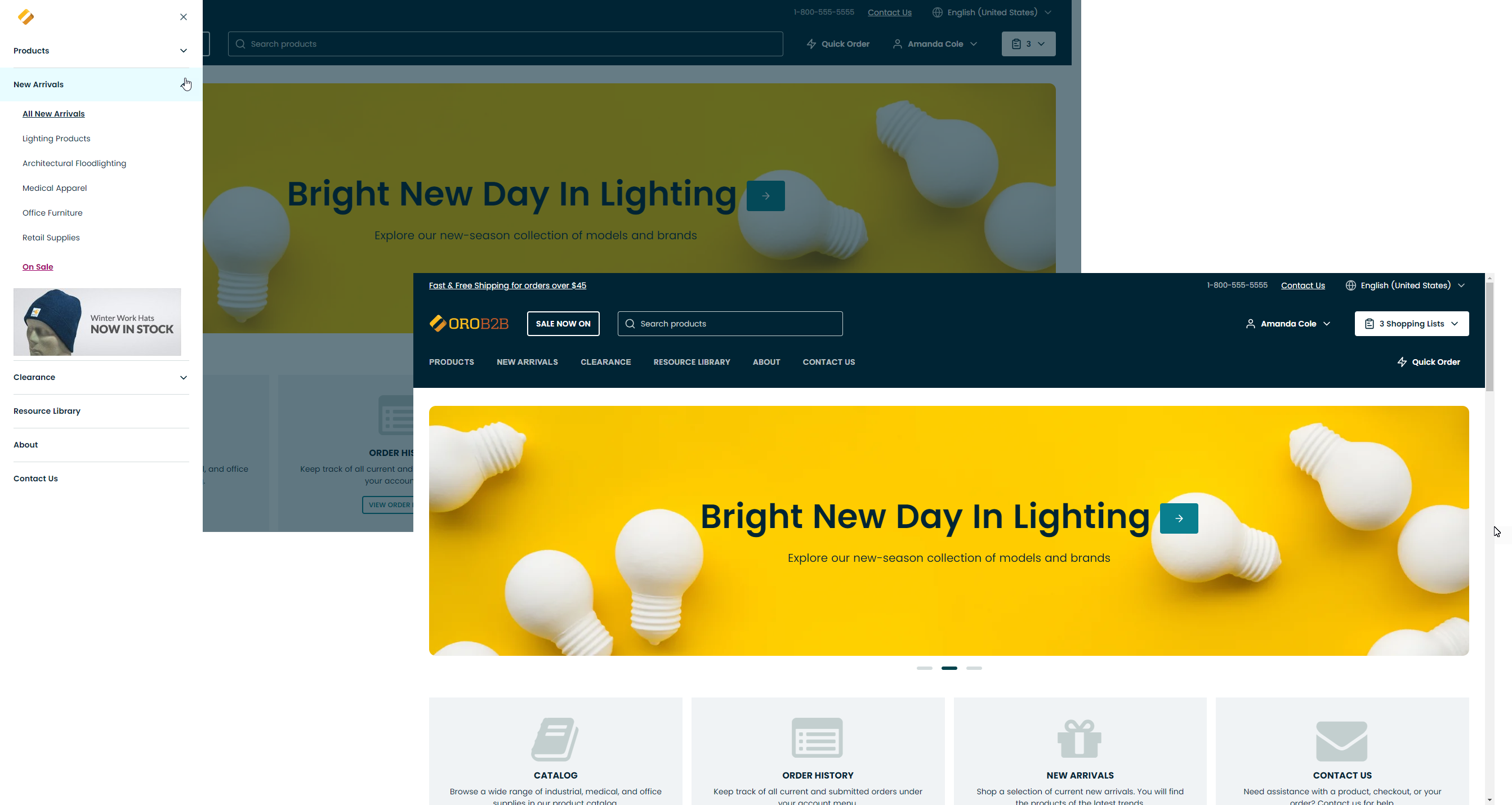Important
You are browsing the documentation for version 1.6 of OroCommerce, OroCRM and OroPlatform, which is no longer maintained. Read version 5.1 (the latest LTS version) of the Oro documentation to get up-to-date information.
See our Release Process documentation for more information on the currently supported and upcoming releases.
General Layout
Note
The screenshots in this guide are provided for illustration purposes only, as layouts and available functionality may vary as the result of customization.
The key elements of the storefront menu are represented below.