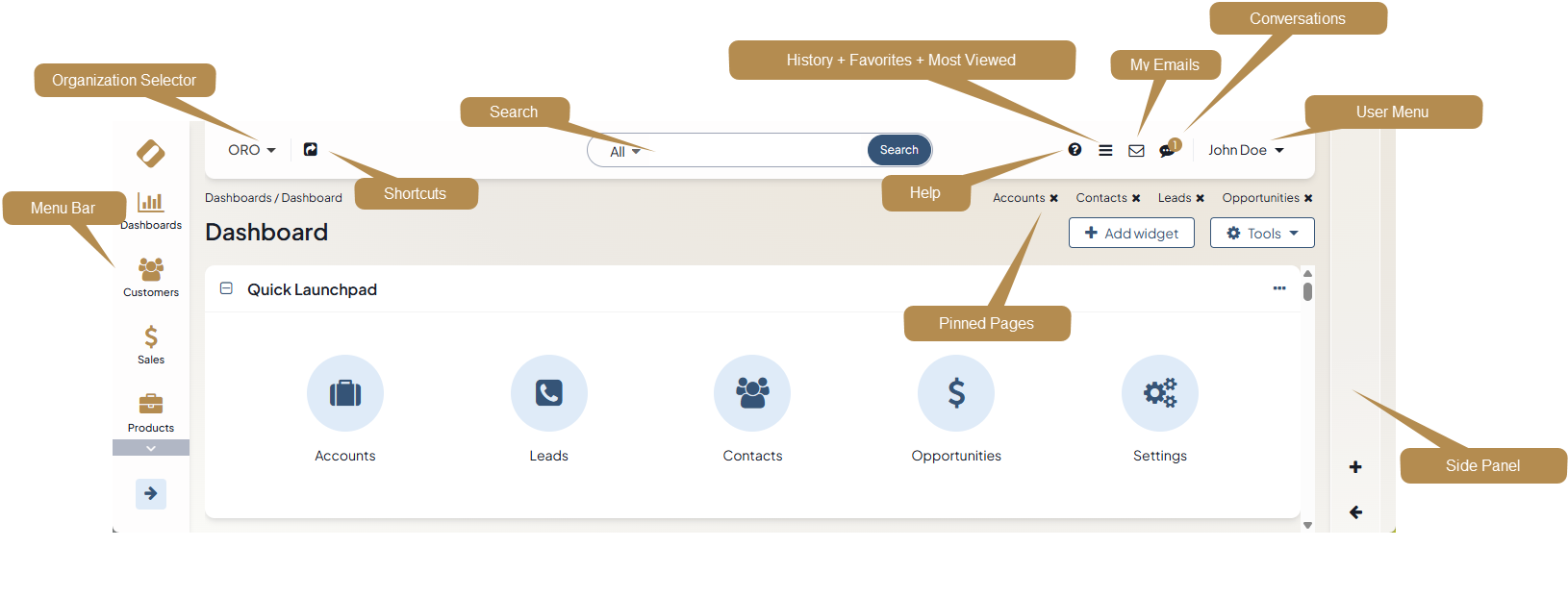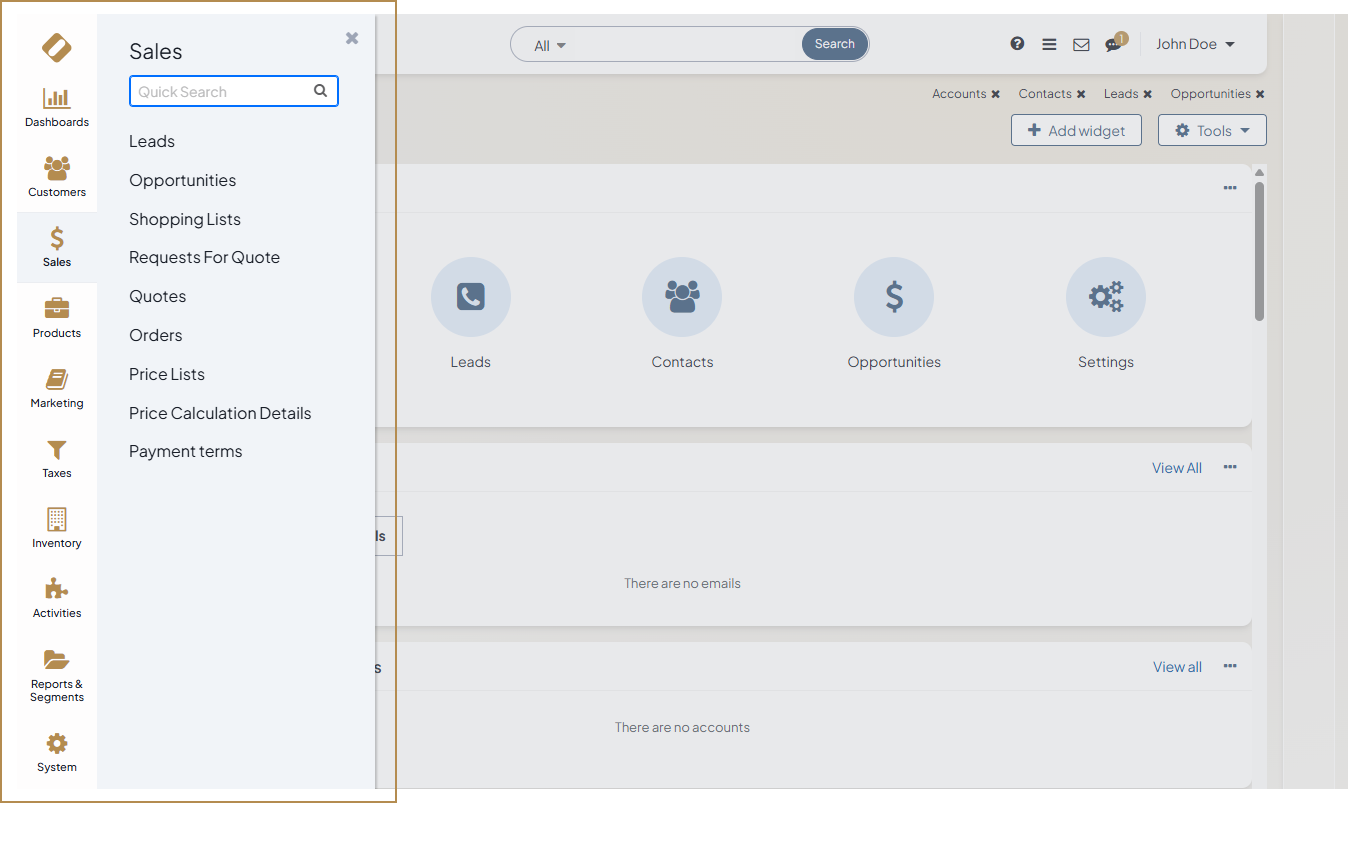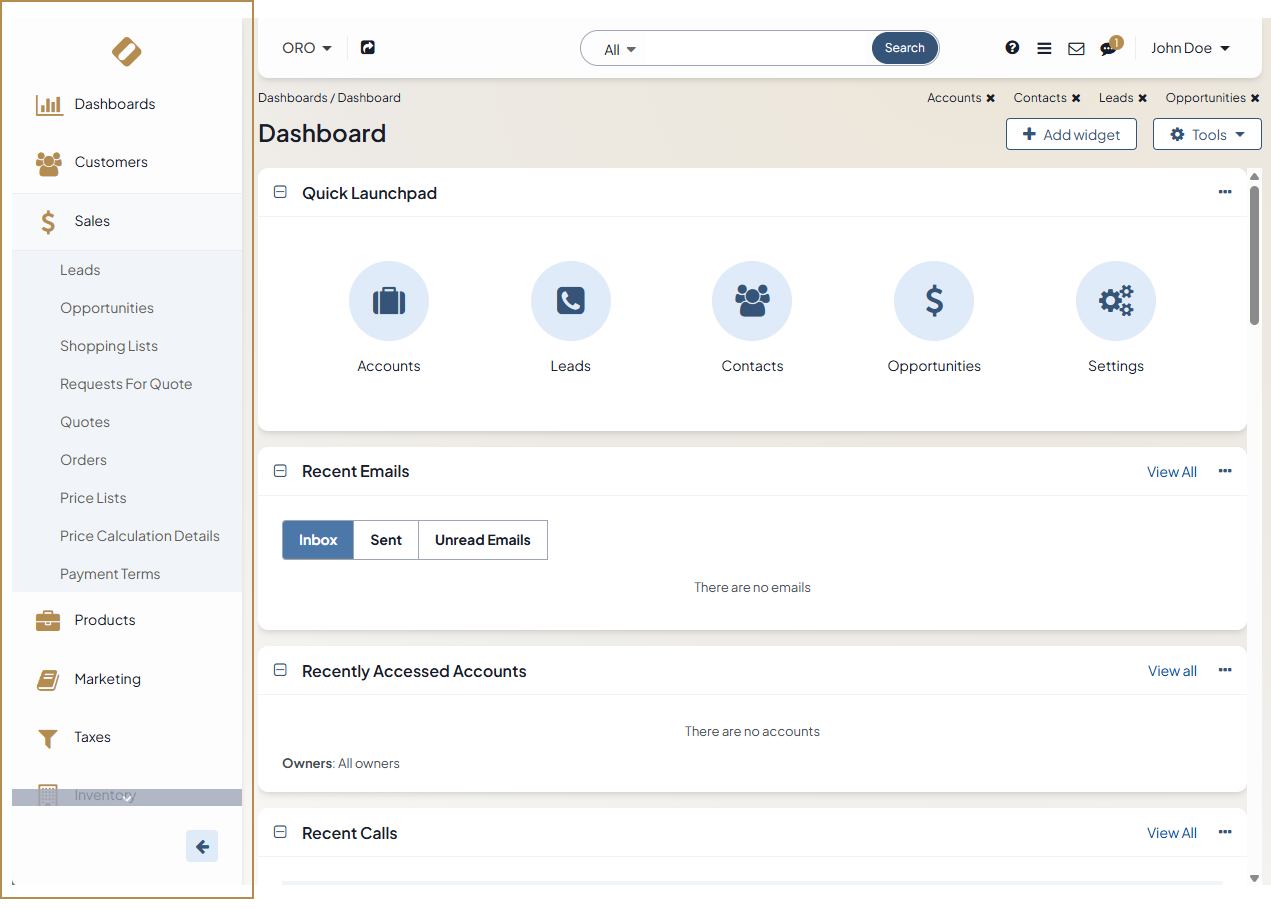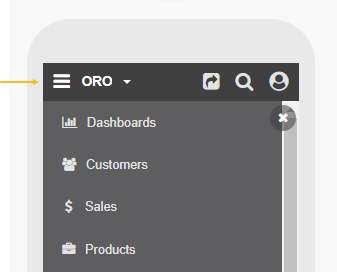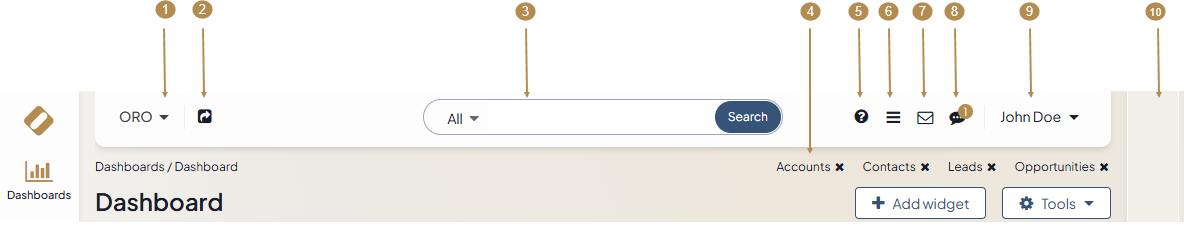1 |
Organization Selector |
Switch between organizations when working in the multi-organization environment. |
Working with Multiple Organizations section of the Company Structure and Organization Selector guide |
2 |
Shortcuts |
Quickly perform the most common actions from anywhere in the system. |
Shortcuts |
3 |
Search |
Find a specific record details. |
Search |
4 |
Pinned pages |
Open pages preserved in the state they were pinned in. |
Pinbar |
5 |
User menu |
Access your user profile, calendar, mailbox, and task list. Log out of the system. |
User Menu |
6 |
My Emails |
See if you have new and unread emails. Quickly read and reply to the most recent emails.
The envelop icon reflects the current state of your mailbox - from the menu under it, you can get to the My Emails
page, read and reply any of the most recent five emails, and mark all the emails as read.
|
|
7 |
Hamburger menu |
Access your
recently opened pages favorite pages most viewed pages
|
Extended Menu |
8 |
Help Icon |
Access the corresponding section you are currently viewing in the Oro documentation |
|
9 |
Sidebar panel |
Hosts widgets that provide fast and convenient access to constantly needed information, such
as recent emails or task lists. |
Sidebar Pannel |