Important
We are updating the images for OroCommerce version 6.1 to align with the latest changes in the back-office design. During this transition, some images may still show older versions. Thank you for your patience as we work to update all visuals to reflect these changes.
Security
Network Segmentation
Resources of the OroCloud environment are isolated in the dedicated GCP project or OCI subtenancy. This provides complete resource segregation for each particular instance. The network for the production deployment is divided into the following two subnets:
The following diagram illustrates the network segmentation of a typical Oro application deployment in OroCloud environment:
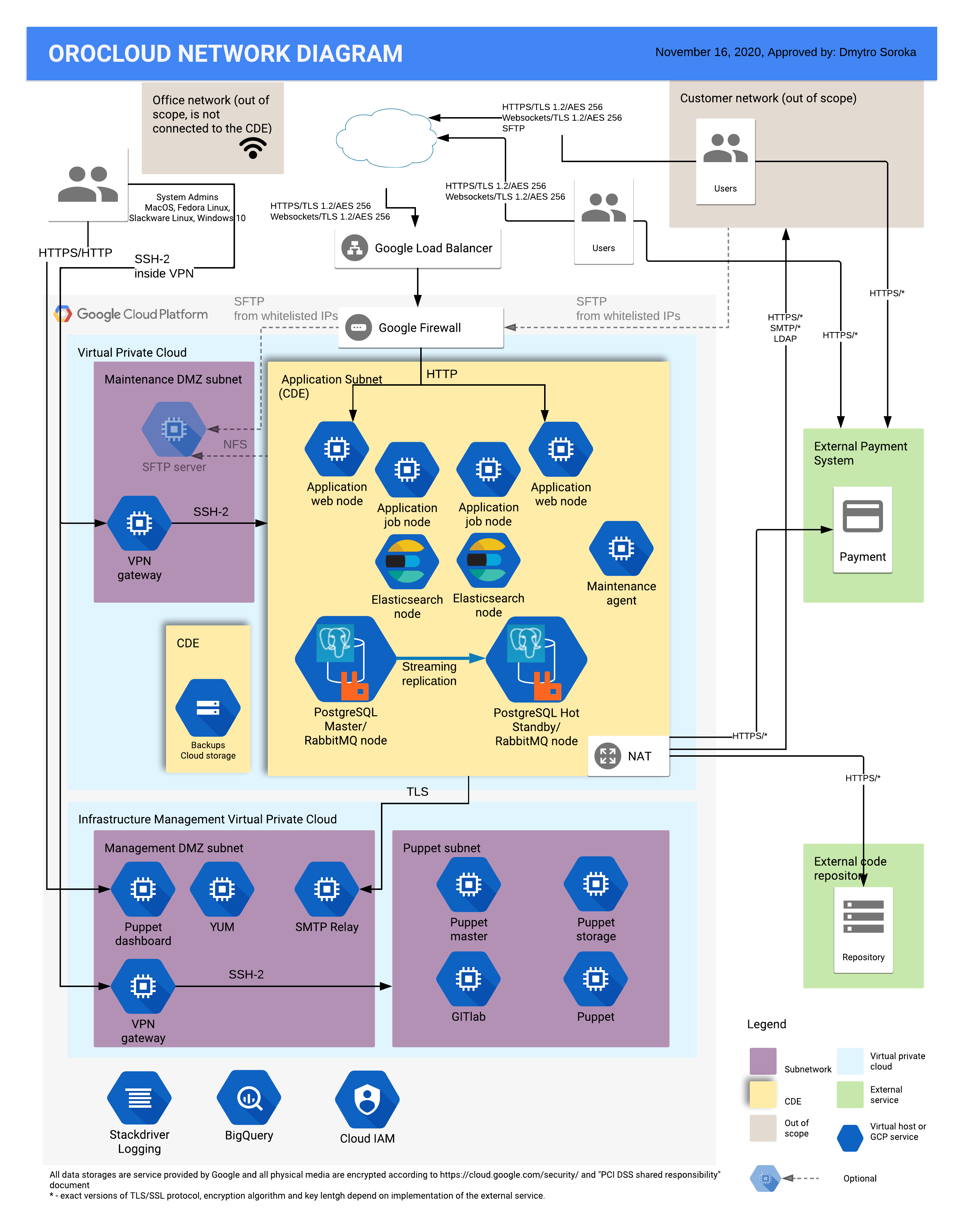
Application Subnet
All nodes that run Oro application components and store production data reside in the application subnet.
The following rules apply to the incoming traffic in the application subnet depending on the CDN used.
Google CDN and Load Balancing
No public IP addresses are directly connected to the application subnet. The only publicly accessible IP address points to the Google load balancer.
The Oro application web server accepts connections only from this load balancer via port 80 over HTTP and port 8080 over the WebSocket connection.
The load balancer terminates any HTTPS traffic.
Cloudflare
There are no public IP addresses accepting any incoming traffic. Web servers are connected to Cloudflare using an encrypted tunnel using a lightweight daemon (
cloudflared).The Oro application web server accepts connections only from the Cloudflare tunnel via port 80 over HTTP and port 8080 over the WebSocket connection.
Cloudflare terminates any HTTPS traffic.
The following network rules are used for all possible CDNs:
Nodes in the application subnet accept a connection to the service-specific ports that originated exclusively from the application subnet.
The outgoing public traffic is remapped by the NAT node with a public IP address. This public IP address may be added to any external whitelists and used to control the outgoing traffic from the application subnet.
The NAT node does not accept any incoming connections to the interface with the public IP address.
Only the bridge host is allowed to connect to nodes that reside in the application subnet. The bridge host has two network interfaces; one is connected to the application subnet, the other one is linked to the maintenance DMZ subnet.
To access the application subnet and perform application maintenance, the OroCloud support team uses the connection via the Secure Shell (SSH) protocol.
Maintenance DMZ Subnet
The maintenance DMZ subnet is reserved exclusively for the VPN gateway node, which is used for the maintenance purposes. This subnet also shields the application subnet from potential external attacks while migrating risks from web-facing application node being breached.
The OroCloud support team or your authorized IT support may access the VPN Gateway via a secure OpenVPN connection. OpenVPN uses multi-factor authentication to enforce the traffic protection for the information transferred between the client workstation and OroCloud resources.
Traffic and Firewall Rules
In the application subnet, the incoming traffic is allowed via the following channels:
From the Load Balancer or Cloudflare tunnel: please see corresponding sections for ports information above.
From the OpenVPN bridge: via ICMP and 22 port
The traffic that does not leave the network and the outgoing traffic is not restricted. For network information protection, the outgoing traffic is remapped via the NAT node.
In the maintenance DMZ subnet, the incoming traffic is allowed from the OpenVPN bridge only via UDP on the 31194 port. The traffic that does not leave the network and the outgoing traffic is not restricted.
Connecting to the Production OroCloud Environment Using VPN
The OroCloud support team will provide individual maintenance access (using SSH2 protocol) via VPN to the production instance hosts for your company’s authorized IT support.
Warning
Please avoid sharing access credentials, as this violates the information security best practices and standards, including PCI-DSS.
To gain access, a customer needs to send the request to the Oro Inc. Support Desk.
See how to connect VPN in your operating system in the Connect OroCloud VPN topic.
DDoS Mitigation
Cloudfare and Google Cloud Platform provide a number of tools to prevent and defend against DDoS attacks. Please check the respective links for more details.
What’s Next
The typical process of OroCloud onboarding, including the secure certificate exchange and guided access to the necessary tools and VPN connection
The guidance on using OroCloud Maintenance Tools for deployment and maintenance
Monitoring principles and tools
Information on how OroCloud team handles incidents
Technical support service details (exclusions, priorities, SLA, etc).