Important
You are browsing the documentation for version 3.1 of OroCommerce, OroCRM and OroPlatform, which is no longer maintained. Read version 5.1 (the latest LTS version) of the Oro documentation to get up-to-date information.
See our Release Process documentation for more information on the currently supported and upcoming releases.
Company Structure and Organization Selector¶
Understanding the Company Structure¶
Each enterprise is structured in a meaningful way. Big enterprises usually have several branches/offices, each of which may be divided into several major divisions comprised of departments that may be comprised of several functional groups, etc. Even small companies organize their workforce into teams.
For example, a telecommunication service provider might have several subsidiaries, e.g., in each of the states. The californian subsidiary may have two offices - Western and Eastern. In each of the offices there are unites working at different directions:
California Telecom
Western California
Western California Stationary Phones
Western California Mobiles
Western California TV
Western California Internet
Eastern California
Eastern California Stationary Phones
Eastern California Mobiles
Eastern California TV
Eastern California Internet
Each unit in its turn may be divided into teams, for example:
Eastern California Internet Office Employees
Eastern California Internet Field Workers
Eastern California Internet Freelance Employees
The corporate structure is essential, as it defines the scope of the user’s tasks and available resources. As a business application, the Oro application provides tools to reflect the corporate structure normally.
How Corporate Structure is Reflected in OroCommerce and OroCRM¶
Business Units¶
In OroCommerce and OroCRM, every business, division, or team of any kind may be represented by a business unit. The units can be hierarchically organized in a tree-like structure that reflects the actual subordination of the organization.
So, for example, to represent the hierarchy of the above-mentioned telecom in California, we need to create two business units that correspond to the two offices “Western California” and “Eastern California”. Each of them will have child business units that represent the directions: “Stationary Phones”, “Mobiles”, etc. Each of these child units, in its turn, will be a parent unit to other business units that correspond to the teams.
For example:
Eastern California business unit has a child business unit:
Eastern California Stationary Phones that has child business units:
Eastern California Stationary Phone Office Employees
Eastern California Stationary Phone Field Workers
Eastern California Stationary Phone Freelance Employees
So, the system administrator usually creates such reflection of the organization’s hierarchy and defines what users belong to them. This affects the access and permissions granted to the users within the company.
For example, users assigned directly to the Eastern California business unit may see all the orders, requests and sales reported by any of the users of the unit and its child unit. Thus an office manager will see all the accounts created in any direction and by any kind of employee.
Users assigned to the child units may see only the accounts created within their unit - so, employees of the Stationary Phone department will only see the items reported by members of their department, and won’t see items reported by representatives of the Mobiles’ department.
In the same manner, the access may be limited for users assigned to the child-units of the next level, e.g., freelancer’s may only see the information that has been reported or assigned to them directly, and office employees will see information reported by any of their co-workers.
This will protect information on one hand, and help to protect users from being overwhelmed with non-relevant information.
Please refer to the Access and permissions section for more details.
Hint
By the user name, you can see the name of the business unit, that “owns” the user. This is also defined by the system administrator and serves as additional information for other users.
At least one business unit must be defined in the system.
Organizations¶
In addition to the business unit hierarchy, OroCommerce and OroCRM Enterprise Editions provide the ability to create several Organizations. Organizations may be described as large business units, independent enough in their operations to require a high degree of separation and customization. Organizations provide a much higher degree of separation - every organization in the Oro application is basically a business in its own right. They might have their own hierarchies of business units, use different languages and locales, or even the most common entities such as Contacts or Accounts may differ from one organization to another. Data records that exist in one organization are normally not available to another.
Usually, organizations are need when their real-world counterparts have their own P&L reports and balance sheets. For the telecom in the example above, different organizations could represent offices in each of the states. Another good example for several organizations would be a franchisor that has several franchisees - the best way to represent each of them in the Oro application is a separate organization. Even a freelance entrepreneur working with several different businesses from his computer will benefit using a separate organization to represent each of them in the Oro application.
Subject to the work done in the company, some users may have access to several organizations (work with multiple organization) or to all records across all organizations that are available to them (work from the global organization). This is described below.
Working with Multiple Organizations¶
In many cases, a user has access to a single organization. A sales representative in the U.S. office is likely to have no access to the company’s French division.
However, users can be assigned to multiple organizations just as they can be assigned to multiple business units and will get access to the records in different organizations.
Note
This feature is only available in the Enterprise edition.
For example, if you are working at the worldwide help desk of a multinational organization, you should be able to access customer records in all the organization within your company in order to open cases based on the customer requests. Similarly, if you are the CEO of a big enterprise comprised of multiple independent divisions, you would like to have access to every one of them in order to check their performance.
As organizations are often much bigger and more separated than business units, the user will have to switch to the necessary organization to work with data in each one of them.
Switching Between Organizations¶
The name of an organization you are currently working with is displayed in the top left corner of the screen. If you have access to multiple organizations, upon your first login you will see a note with your current organization.
Click the selector, to see a list of organizations you have access to. Your current organization will be displayed in bold. If the global organization exists, it will be shown at the top of the list and shifted left.
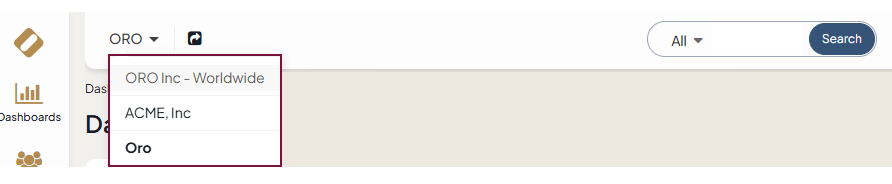
To switch to another organization, click its name in the list.
Working with the Global Organization¶
Global Organization provides users with simultaneous access to all the records of all the organizations they are assigned to. There cannot be more than one global organization in OroCommerce and OroCRM.
When working in the global organization all grids will have an additional “Organization” column. The “Organization” field will be shown for each record viewed. The organization field is not editable.
When creating a record in the global organization, the user should select an organization to which the record will belong.
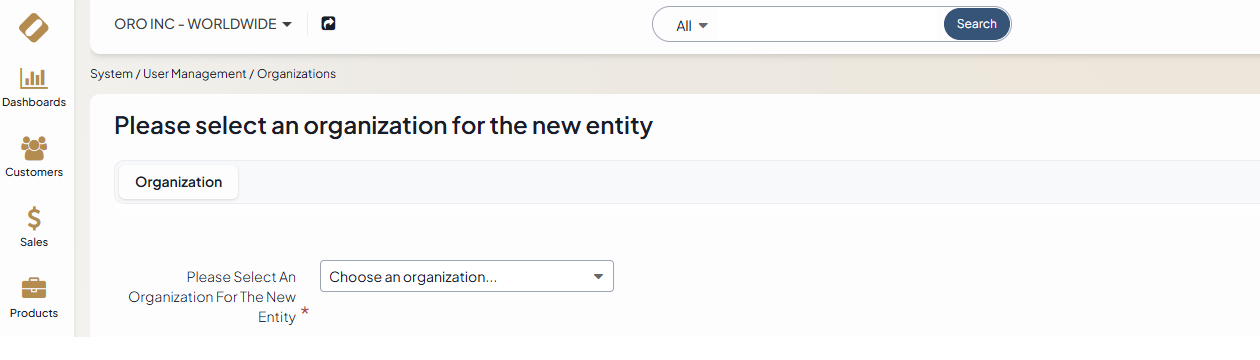
Note
A record can belong to the global organization as well — if this is the case, the record won’t be accessible from anywhere else other than the global organization itself. One example of such a record may be an aggregate report based on data from multiple organizations — it will make sense only within the global organization where all the necessary data is available.
Conclusion¶
Organizations and business units to which users belong will define the data available to them and will mirror the company structure and related rules from the physical world to the software application.