Important
You are browsing the documentation for version 3.1 of OroCommerce, OroCRM and OroPlatform, which is no longer maintained. Read version 5.1 (the latest LTS version) of the Oro documentation to get up-to-date information.
See our Release Process documentation for more information on the currently supported and upcoming releases.
Sign In to the Storefront Account¶
To start working with the store, ensure you have an account created. If you are registered, follow the next steps to sign in:
Click Sign In in the top left corner.
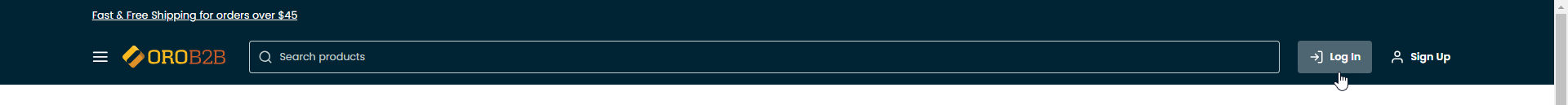
Enter your email address and password into the provided fields.
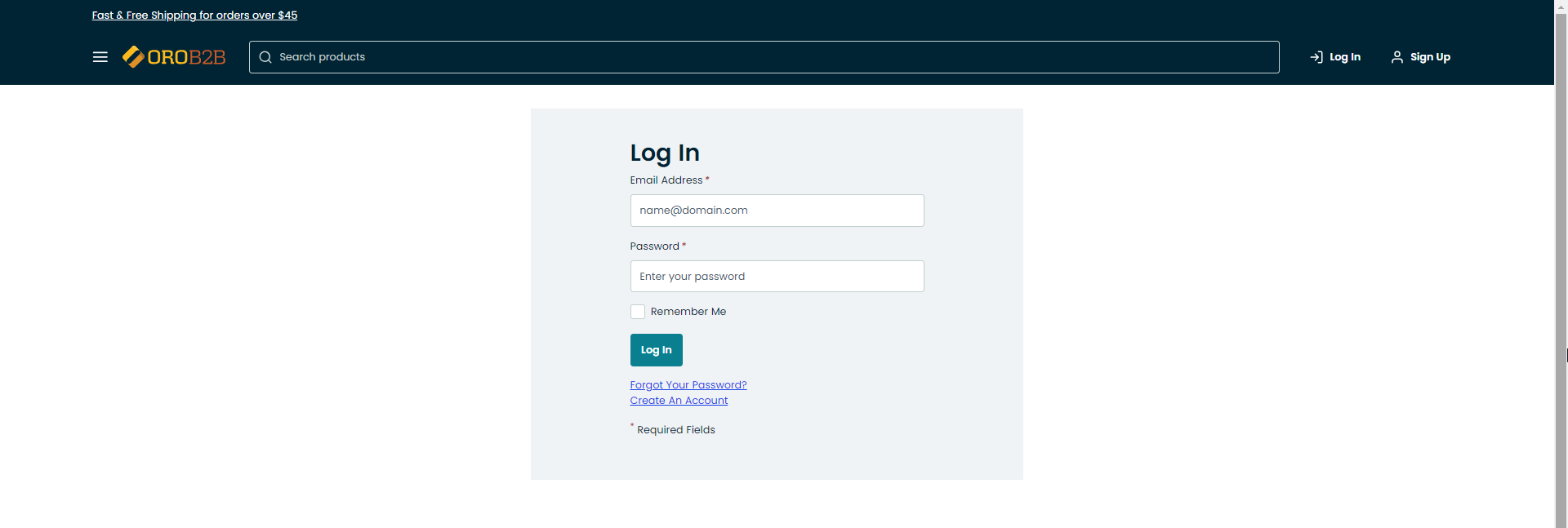
Click Sign In.
Note
The Remember Me check box saves your credentials, so that next time you visit the website you can automatically log in.