Important
You are browsing the documentation for version 4.2 of OroCommerce, OroCRM and OroPlatform, which is no longer maintained. Read version 5.1 (the latest LTS version) of the Oro documentation to get up-to-date information.
See our Release Process documentation for more information on the currently supported and upcoming releases.
Create an Account¶
To create a new account:
Navigate to Customers > Accounts in the main menu.
Click Create Account.
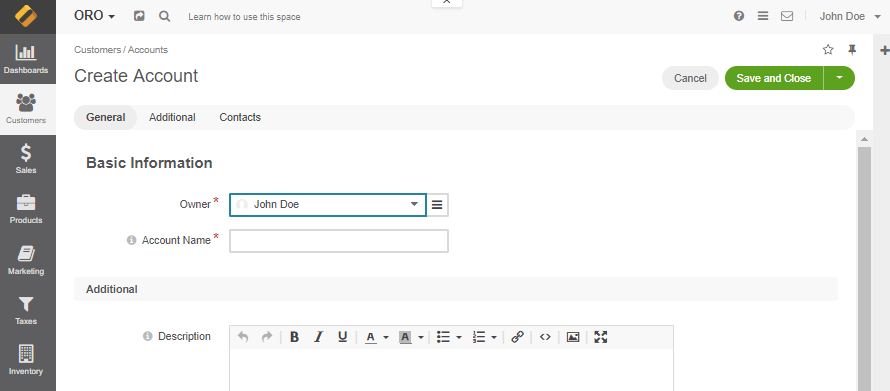
Provide the following information:
Owner — Limits the list of users that can manage the account to users, whose roles allow managing accounts assigned to the owner (e.g. the owner, members of the same business unit, system administrator, etc.). By default, the user creating the account is selected as the owner.
Account Name — The name used to refer to the account in the system.
Description — Details or a short description of an account record.
To add a contact, click +Add in the Contacts section.
Click Save.