Important
You are browsing the documentation for version 4.2 of OroCommerce, OroCRM and OroPlatform, which is no longer maintained. Read version 5.1 (the latest LTS version) of the Oro documentation to get up-to-date information.
See our Release Process documentation for more information on the currently supported and upcoming releases.
Configure Global Settings for Quotes¶
Hint
This section is part of the RFQ and Quote Management topic that provides the general understanding of the RFQ and quote concepts in OroCommerce.
The section describes how to enable or disable the quote functionality for the registered and guest users. The settings can be configured on three levels, global, organization, and website.
Note
Keep in mind that the following options must be enabled, too:
Navigate to System > Configuration in the main menu.
Select Commerce > Sales > Quotes in the menu to the left.
Note
For faster navigation between the configuration menu sections, use Quick Search.
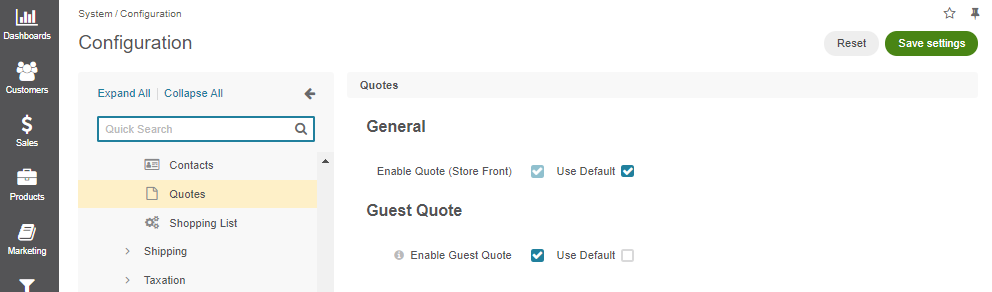
Clear the Use Default check box to change the value.
In the General section, toggle the Enable Quote (Store Front) option to display or hide the Quote section under the Account menu for registered customers.
In the Guest Quote section, select the Enable Guest Quote check box to generate unique links for sending quotes to guest users.
Click Save Settings.
Related Topics