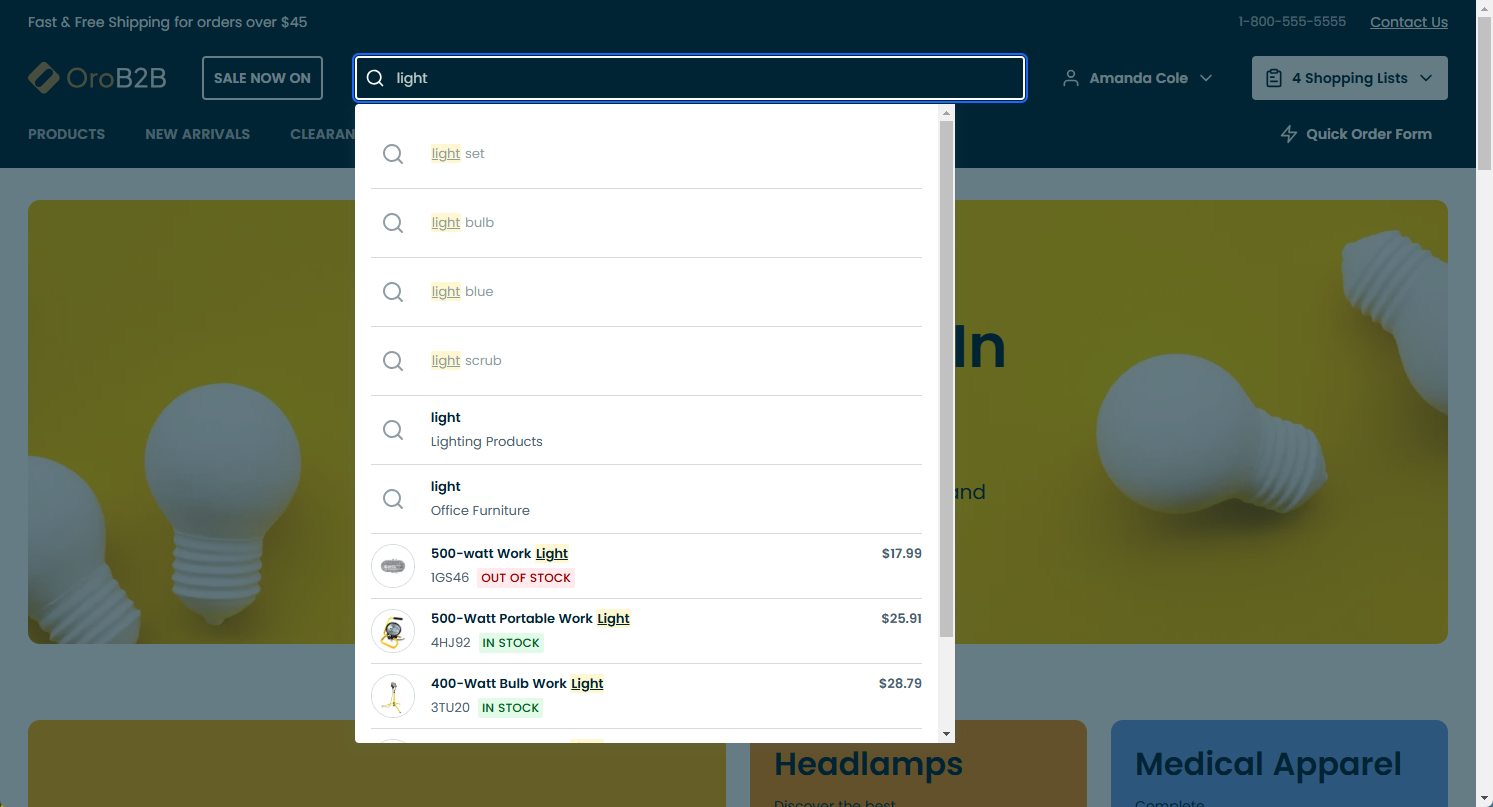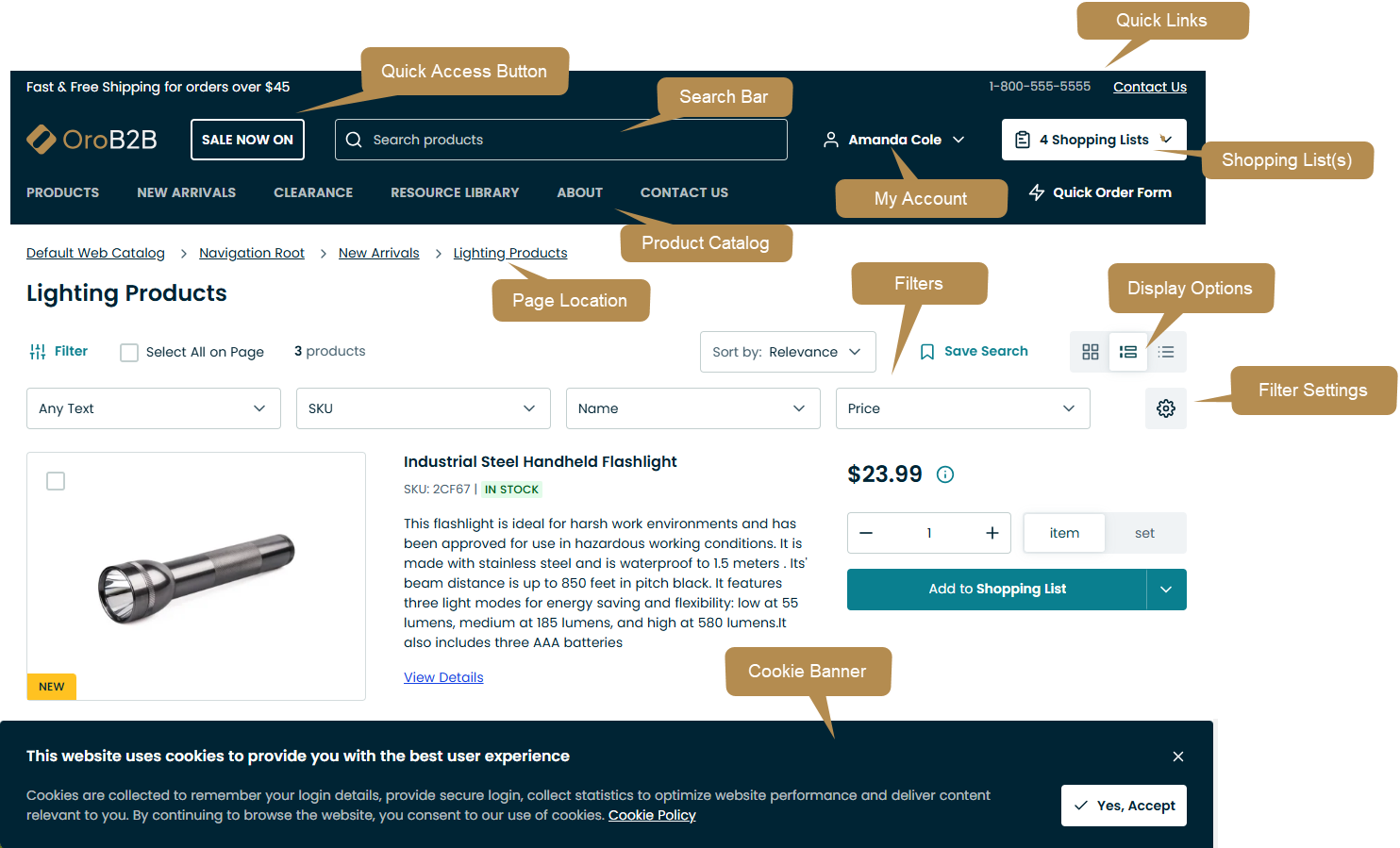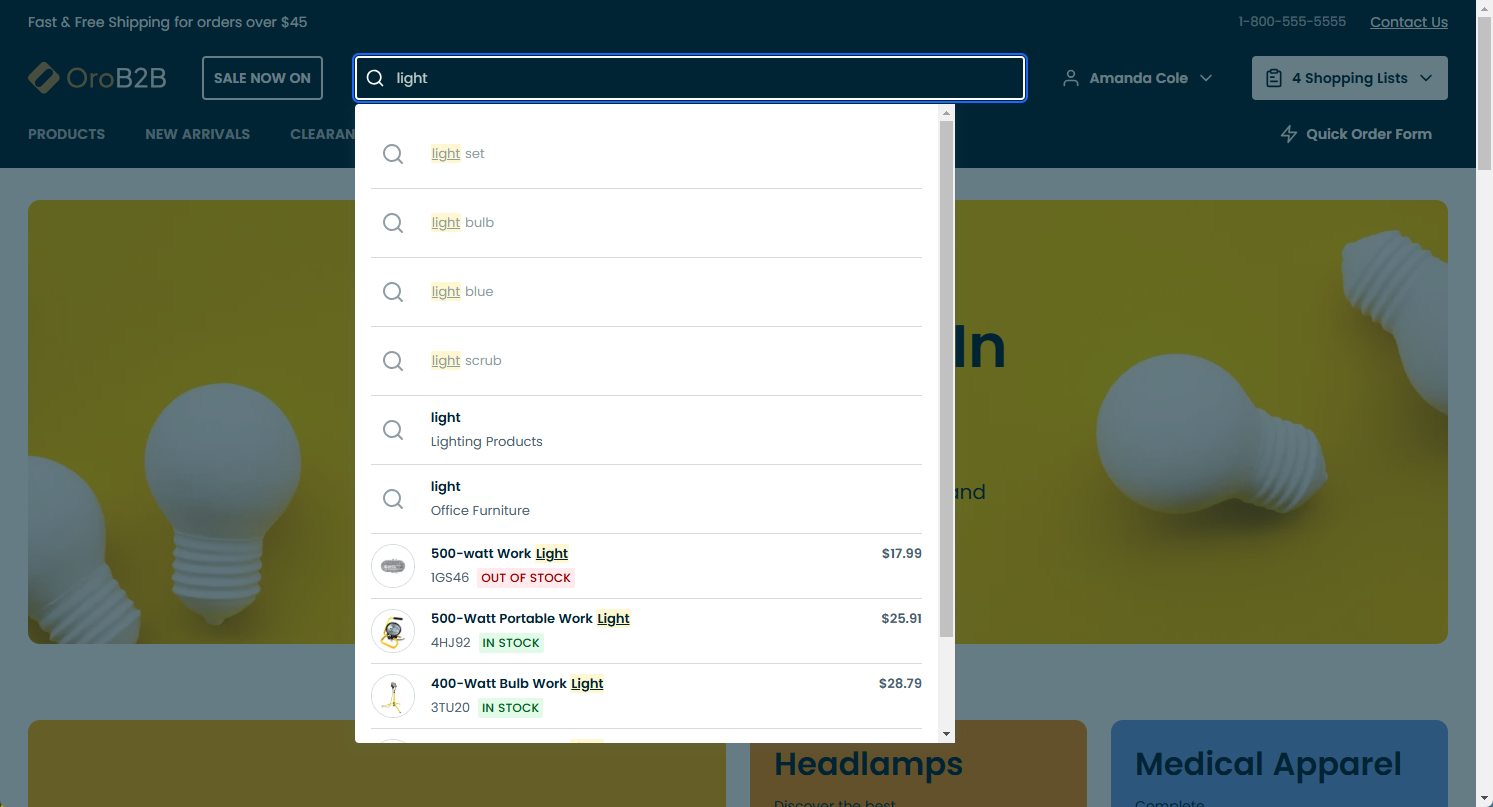Important
You are browsing the documentation for version 4.2 of OroCommerce, OroCRM and OroPlatform, which is no longer maintained. Read version 5.1 (the latest LTS version) of the Oro documentation to get up-to-date information.
See our Release Process documentation for more information on the currently supported and upcoming releases.
Navigation and UI in the Storefront
Oro applications offer high flexibility and customization, which means that the user interface of the stores may differ. However, the integral parts that constitute the interface are cross-functional. You can find a list of storefront-wide actions and settings below:
General Layout — represents the key elements of the OroCommerce storefront menu navigating you from the top links to footer links, from the user menu to the main menu and quick access menu.
Common Controls — illustrates the common tools that help you understand the structure of the web store and find your way from one page to another. With the searching, sorting, filtering, and display options, you can easily browse the website and customize the tables, product records, and other data to represent only the information you require.
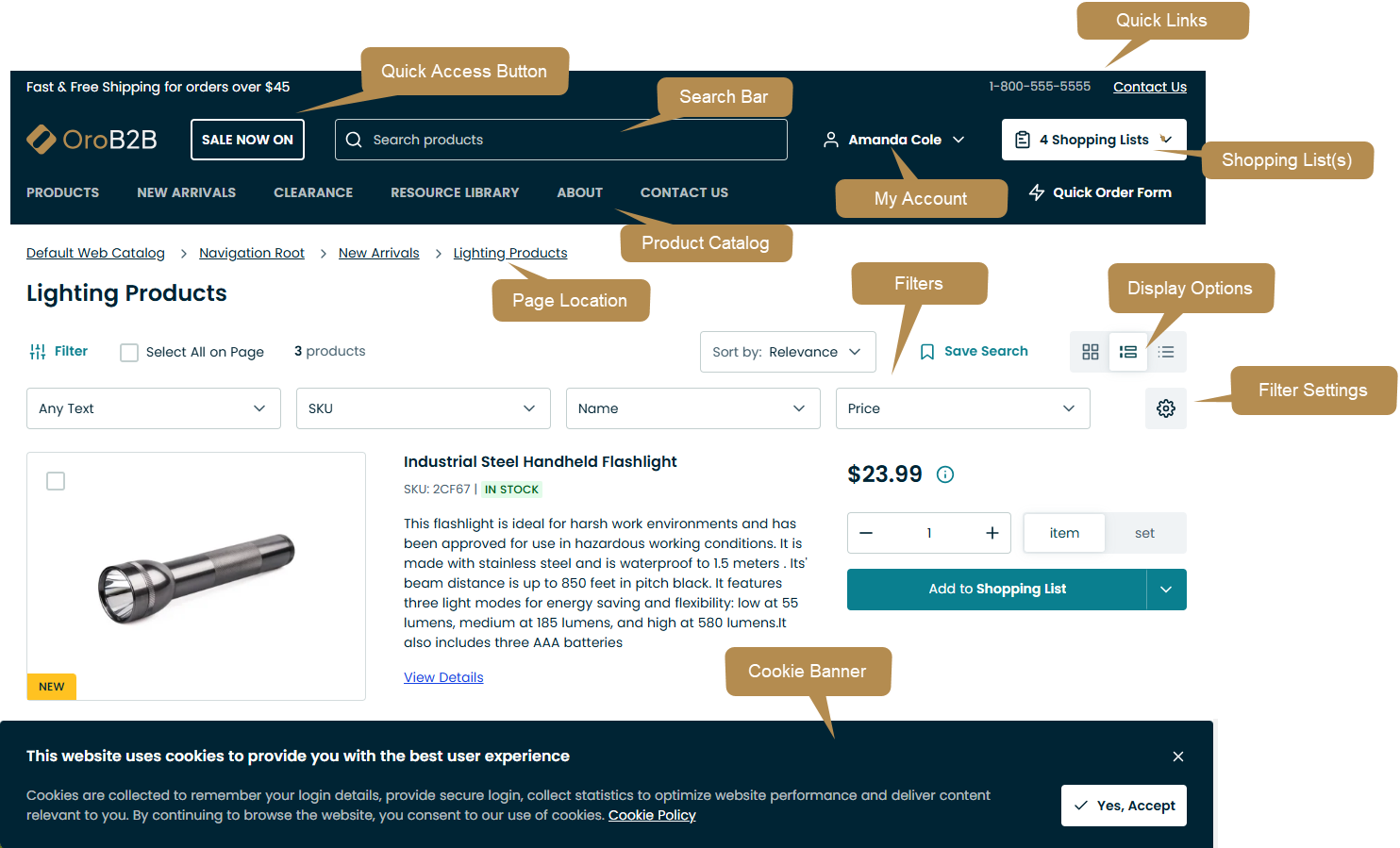
You can also use detailed search auto-complete across the whole storefront. It shows up-to-date product information, such as SKU, name, price, and inventory status.