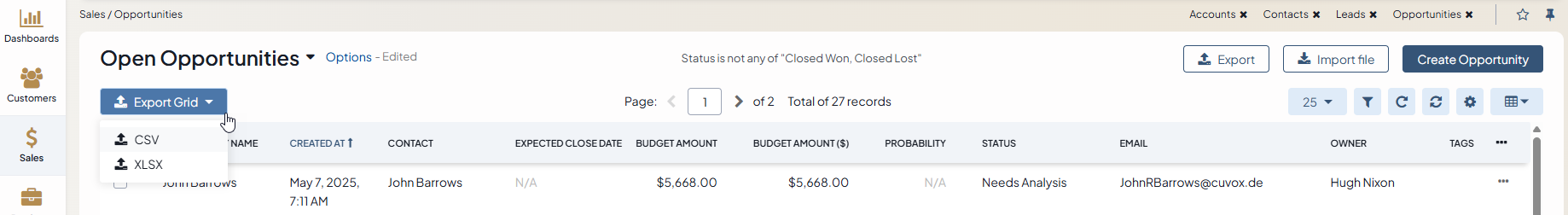Important
You are browsing documentation for version 5.0 of OroCommerce. Support of this version ended in January 2025. Read the documentation for version 6.1 (the latest LTS version) to get up-to-date information.
See our Release Process documentation for more information on the currently supported and upcoming releases.
Export an Opportunity
To export opportunity details in a .csv file:
Navigate to Sales > Opportunity in the main menu.
To export information on all opportunities, click Export on the top right.
Once the export is complete, you will receive an email to download the .csv file.