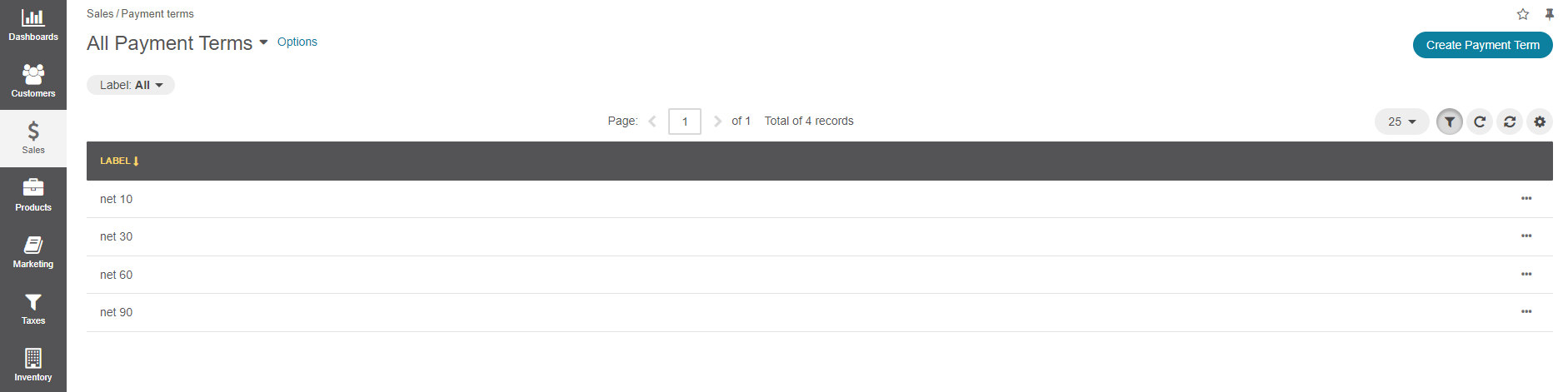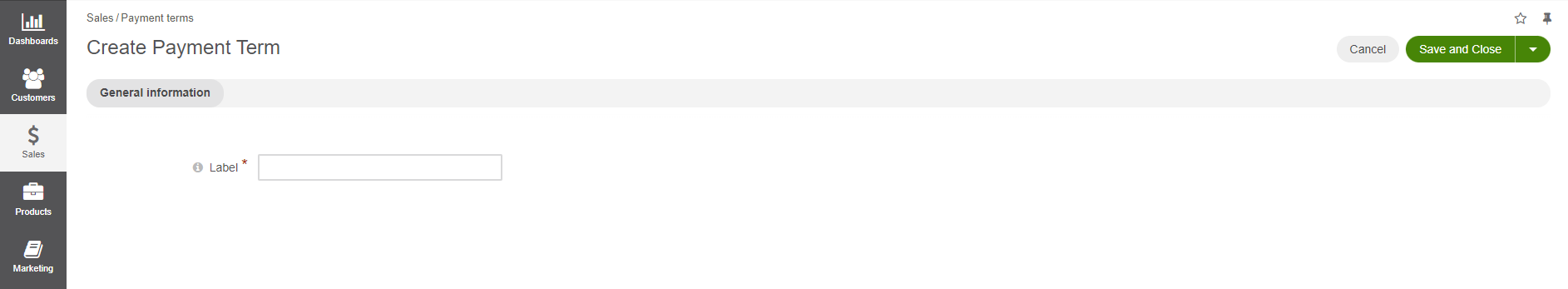Important
You are browsing documentation for version 5.0 of OroCommerce. Support of this version ended in January 2025. Read the documentation for version 6.1 (the latest LTS version) to get up-to-date information.
See our Release Process documentation for more information on the currently supported and upcoming releases.
Manage Payment Terms in the Back-Office
Use payment terms configured per customer to help them use the payment conditions guaranteed by their contract with your company.
A payment term is a set of conditions required for a sale to be completed, e.g., the period that is allowed for a buyer to pay off the amount due. Payment terms may also include cash in the advance requirement, cash collection on delivery, a deferred payment period of 10/20/30 days, etc.
Hint
To use payment terms in the storefront:
Enable Payment Terms Integration in the system configuration.
Create a Payment Term with the conditions you would like to offer your buyers.
Link a Payment Term to a Customer Based on Their Sales Agreement (optional).
Create a payment rule and add your integration to it to display this method to the customers at checkout.
Create a Payment Term
To create a new payment term:
Link a Payment Term to a Customer Based on Their Sales Agreement
You can bind a customer to a payment term in the customer details:
Navigate to Customers > Customers in the main menu.
Hover over the More Options menu to the right of the item and click to start editing its details.
Scroll down to the Additional section and select one of the existing payment terms (start typing or click (v) to see the options) or create a new one (click +, add a new payment term label in the box that opens, and click Save).
Click Save.
The customer is now bound to the selected payment term.
Business Tip
Manufacturing firms are gradually embracing digital technologies. Learn how to use eCommerce to achieve digital transformation in manufacturing.