Important
You are browsing documentation for version 5.0 of OroCommerce. Support of this version ended in January 2025. Read the documentation for version 6.1 (the latest LTS version) to get up-to-date information.
See our Release Process documentation for more information on the currently supported and upcoming releases.
Assign a Shipping Method to a Quote
When editing the quote, a salesperson may limit the shipping methods and shipping addresses visible to a customer.
To limit the shipping address and methods per quote:
Navigate to Sales > Quotes in the main menu.
Hover over the More Options menu to the right of the necessary quote and click to start editing its details.
In the Shipping Address section, enter the shipping address, organization name, and name of the person to which the future order should be shipped.
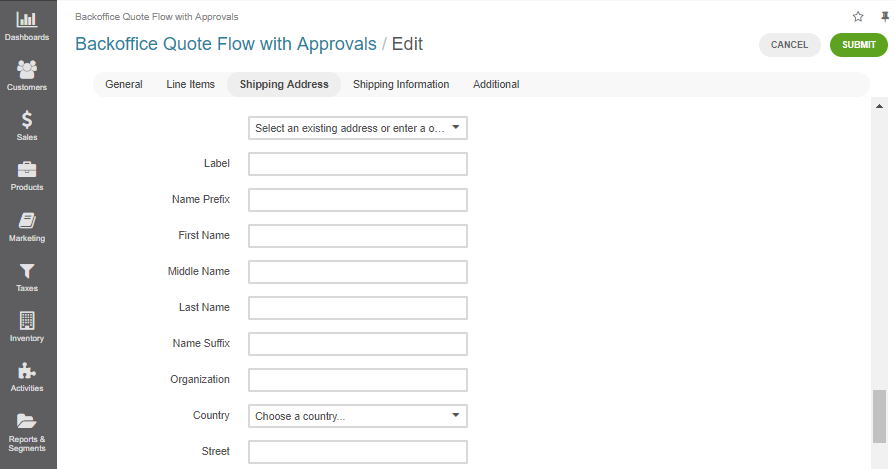
Note
Keep in mind that the shipping address you enter when editing a quote will be the only option available for the customer at the checkout.
In the Shipping Information section, configure the shipping options available for the customer:
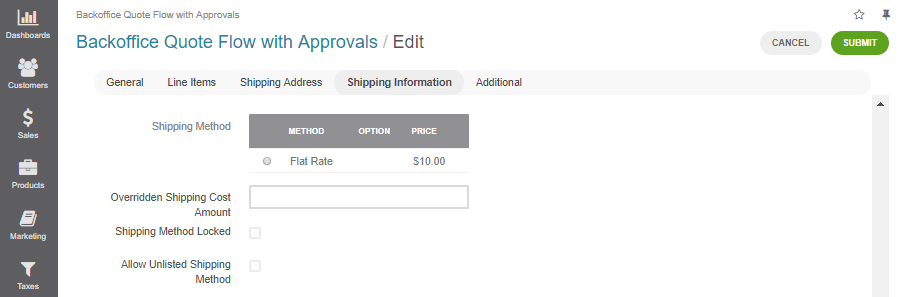
In the Shipping Methods list, select the checkboxes next to the shipping methods you would like the customer to use for this order delivery.
Note
When none of the methods are selected, the customer can use any listed methods.
Note
Once you change the existing settings, the previous configuration will be saved for your information in the Previously Selected Shipping Method log above the list of the shipping methods.
Select the preferred shipping method from the Default Shipping Method list if necessary. The customer can change the option to any other available shipping method.
Optionally, enter the Overridden Shipping Cost Amount, USD - a custom shipping cost that will be used instead of the one that is dynamically generated based on the selected shipping method.
To enforce using only the default Shipping method, enable the Shipping Method Locked flag.
Select the Allow Unlisted Shipping Methods checkbox to allow using the shipping method already selected as a default one, even if it is disabled in this quote configuration.