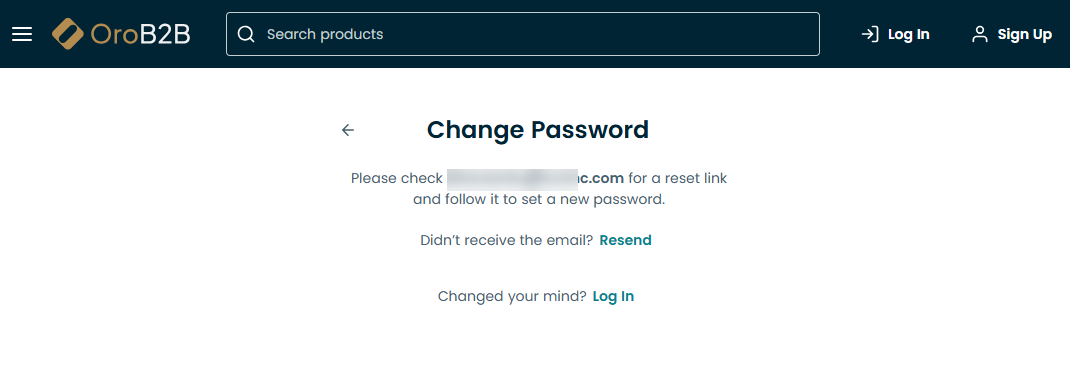Important
You are browsing documentation for version 5.0 of OroCommerce. Support of this version ended in January 2025. Read the documentation for version 6.1 (the latest LTS version) to get up-to-date information.
See our Release Process documentation for more information on the currently supported and upcoming releases.
Forgot Password to the Storefront Account
If you happened to have forgotten the password for your account, do the following:
Click Forgot Your Password in the sign in form.
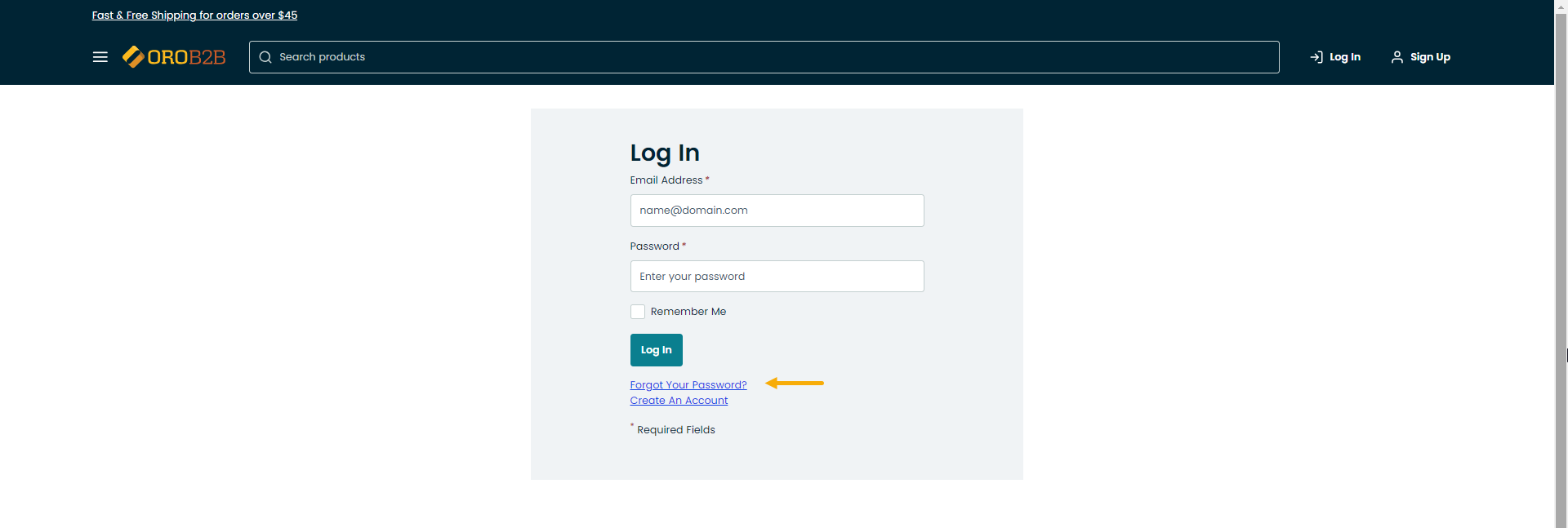
Enter your email address to request a new password.
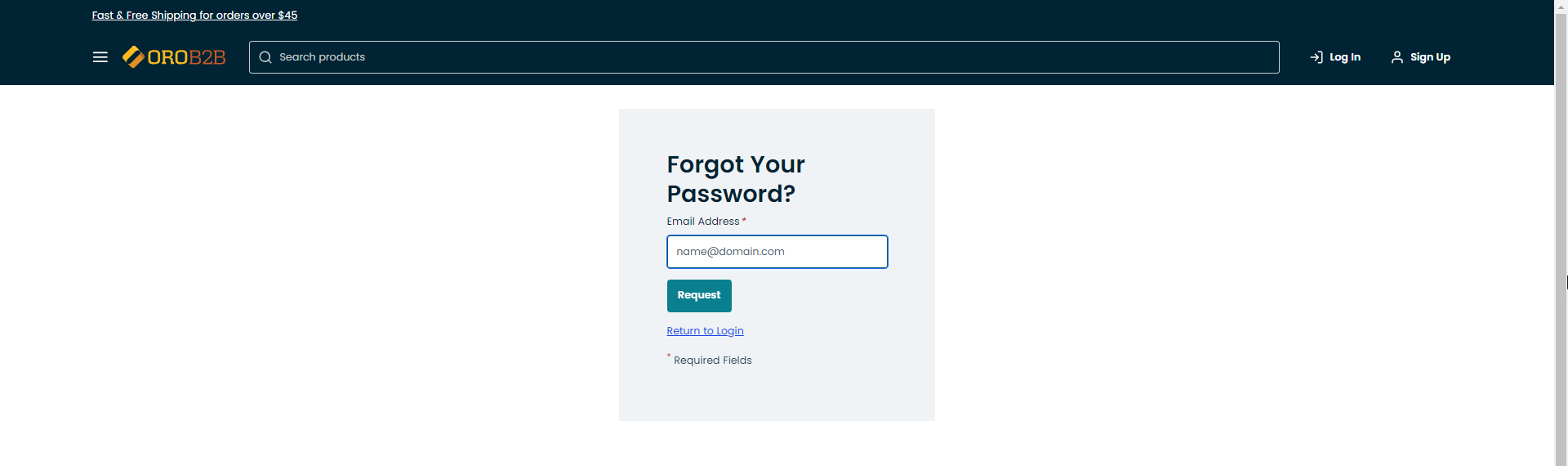
An email is sent to the provided address with a link to reset your password.
Click on the link in the email and follow instructions.