Important
You are browsing upcoming documentation for version 7.0 of OroCommerce, scheduled for release in 2026. Read the documentation for the latest LTS version to get up-to-date information.
See our Release Process documentation for more information on the currently supported and upcoming releases.
Application Setup and Configuration
-

Demo Environment
Follow the steps in the topics below to set up a demo environment with the help of a service of your choice.
-
Dev Environment
Ensure you meet server and client-side recommendations and learn how to set up the environment.
-

Cloud Environment
Learn how to run Oro applications in the Google Cloud Platform infrastructure and its services.
-
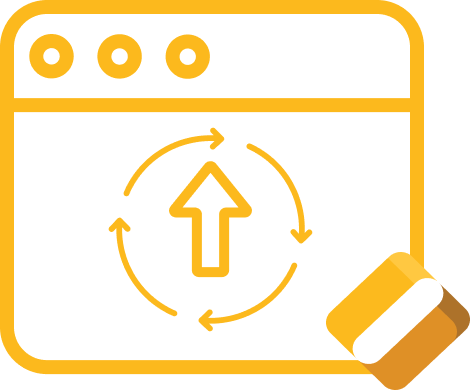
Deploy & Upgrade
Configure development and production environments, install and upgrade them to a new version.
-
Launch
When development is complete, check out recommendations for all stages of the development.
-
Learn More
Check out other articles on working with, configuring, and installing the Oro applications:
Business Tip
Explore our B2B eCommerce platform comparison page to comprehensively review and narrow down your options.


