Important
You are browsing upcoming documentation for version 7.0 of OroCommerce, scheduled for release in 2026. Read the documentation for the latest LTS version to get up-to-date information.
See our Release Process documentation for more information on the currently supported and upcoming releases.
Recent Emails
The Recent Emails widget allows you to see the most recent additions to your inbox and outbox.
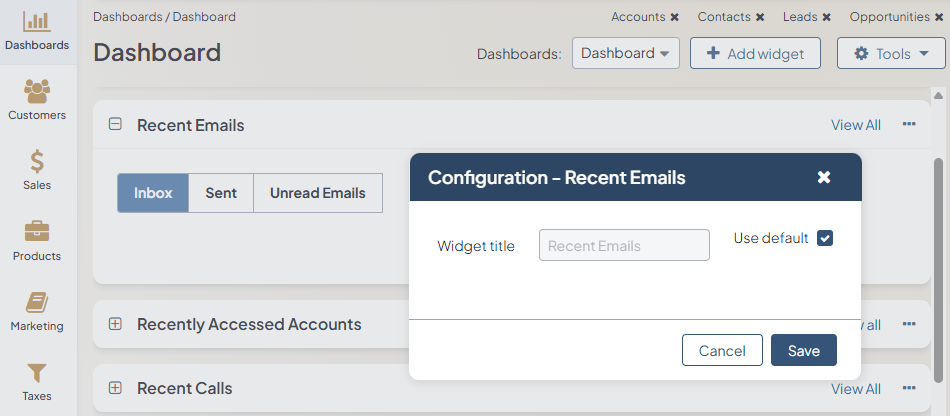
Note
For how to add widgets to the dashboard and manage them, see the relevant topics:
Recent Emails Widget Configuration
You can adjust the following settings for the recent emails widget:
Widget title — the name displayed on the dashboard. To change the name, clear the Use Default checkbox and provide a new name.