Important
You are browsing upcoming documentation for version 7.0 of OroCommerce, scheduled for release in 2026. Read the documentation for the latest LTS version to get up-to-date information.
See our Release Process documentation for more information on the currently supported and upcoming releases.
Flash Notifications
Use a flash notification to inform a user about any executed or failed event in the system.
Success flash messages are displayed against a green background:
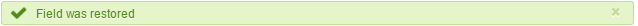
If something goes wrong, the flash message is displayed against a red background to attract your attention.
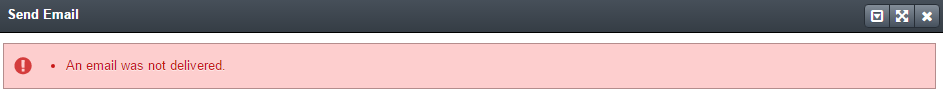
Other flash messages have a yellow background.
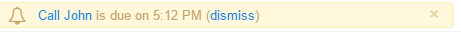
Sometimes, a flash message can contain links to other pages.
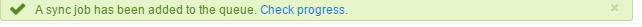
Flash messages appear on the top of the screen for several seconds and then disappear.