Important
You are browsing upcoming documentation for version 6.1 of OroCommerce, scheduled for release in 2025. Read the documentation for version 6.0 (the latest LTS version) to get up-to-date information.
See our Release Process documentation for more information on the currently supported and upcoming releases.
Integration with Google Looker Studio
Hint
Please contact our support team for more information on available integration options. You can also visit our extensions store to explore other integrations and extensions.
Oro offers integration with Google Looker (former Google Data Studio), a data visualization tool that allows you to compile reports from different sources in one place.
Integration Benefits
The integration comes as an extension that enables you to use existing Google Data Studio reports or create your own and embed them into your OroCommerce dashboard, helping you track crucial data without switching between programs and windows.
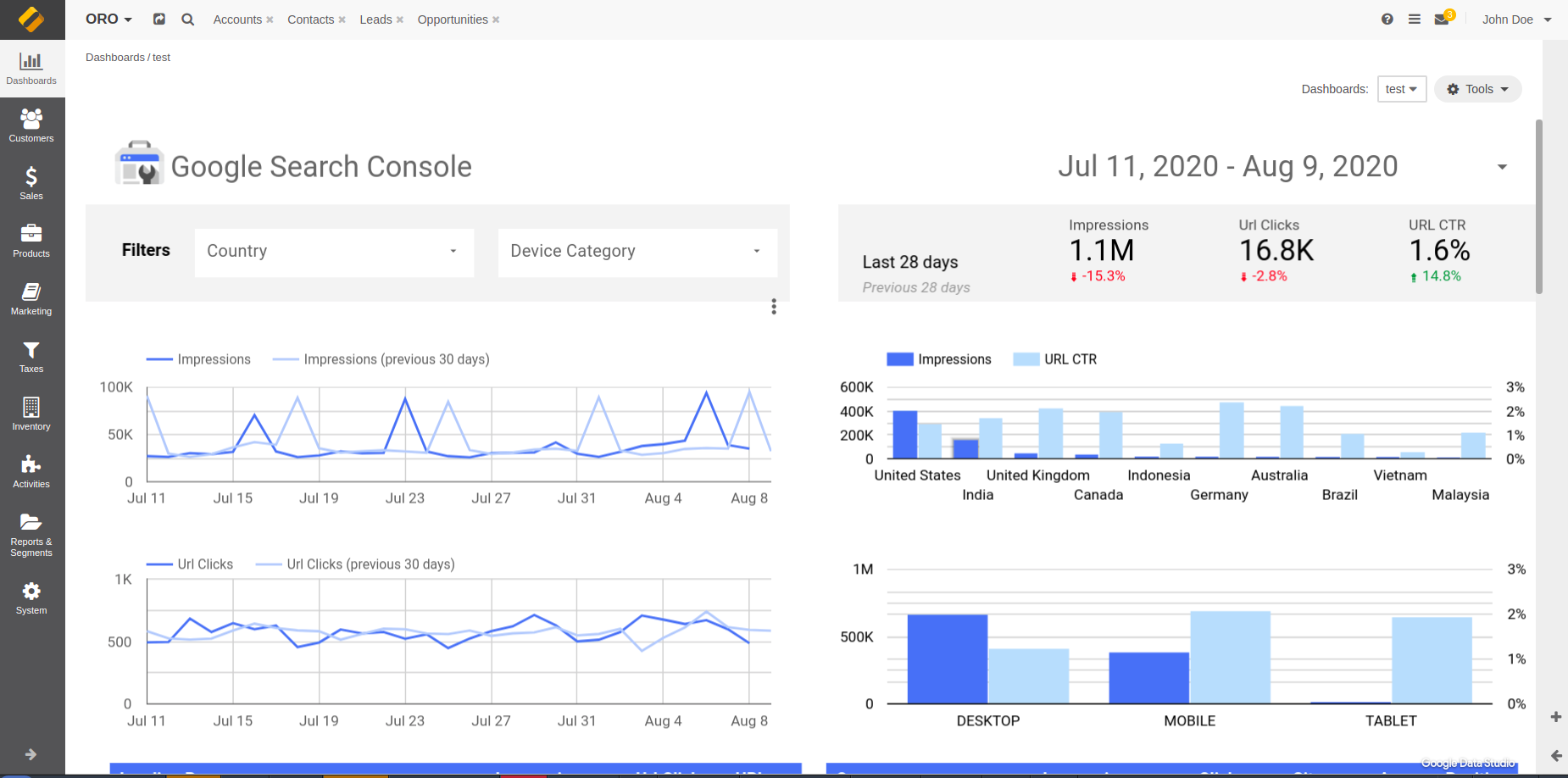
Google Data Studio can be used by marketing, sales, and eCommerce teams to create data-focused reports, graphs, and tables, serving purposes ranging from client presentations to personal insights. These reports address questions such as website performance assessment, tracking of advertising channel effectiveness (such as Google, Facebook, and LinkedIn), identifying top-converting products, reasons for customers not proceeding to checkout, strategies to combat cart abandonment, and more. Through data analysis in Google Data Studio, businesses gain the insights needed to enhance their online presence, optimize advertising strategies, and boost conversions.
Data Security
During the integration between Oro and Google Looker Studio, data is retrieved directly from Google through an embedded link. Oro does not retain or store any data and only displays the information on the Google side, ensuring that data is always up-to-date and securely managed on Google’s platform. This approach allows for real-time access to data while maintaining the data’s integrity and security within the Google ecosystem.
In addition, the integration is dependent on Google Single Sign-On (SSO) for user authentication and access. Google SSO enhances security and user convenience by providing seamless authentication and access control to ensure authorized users can interact with the data via Oro’s interface.