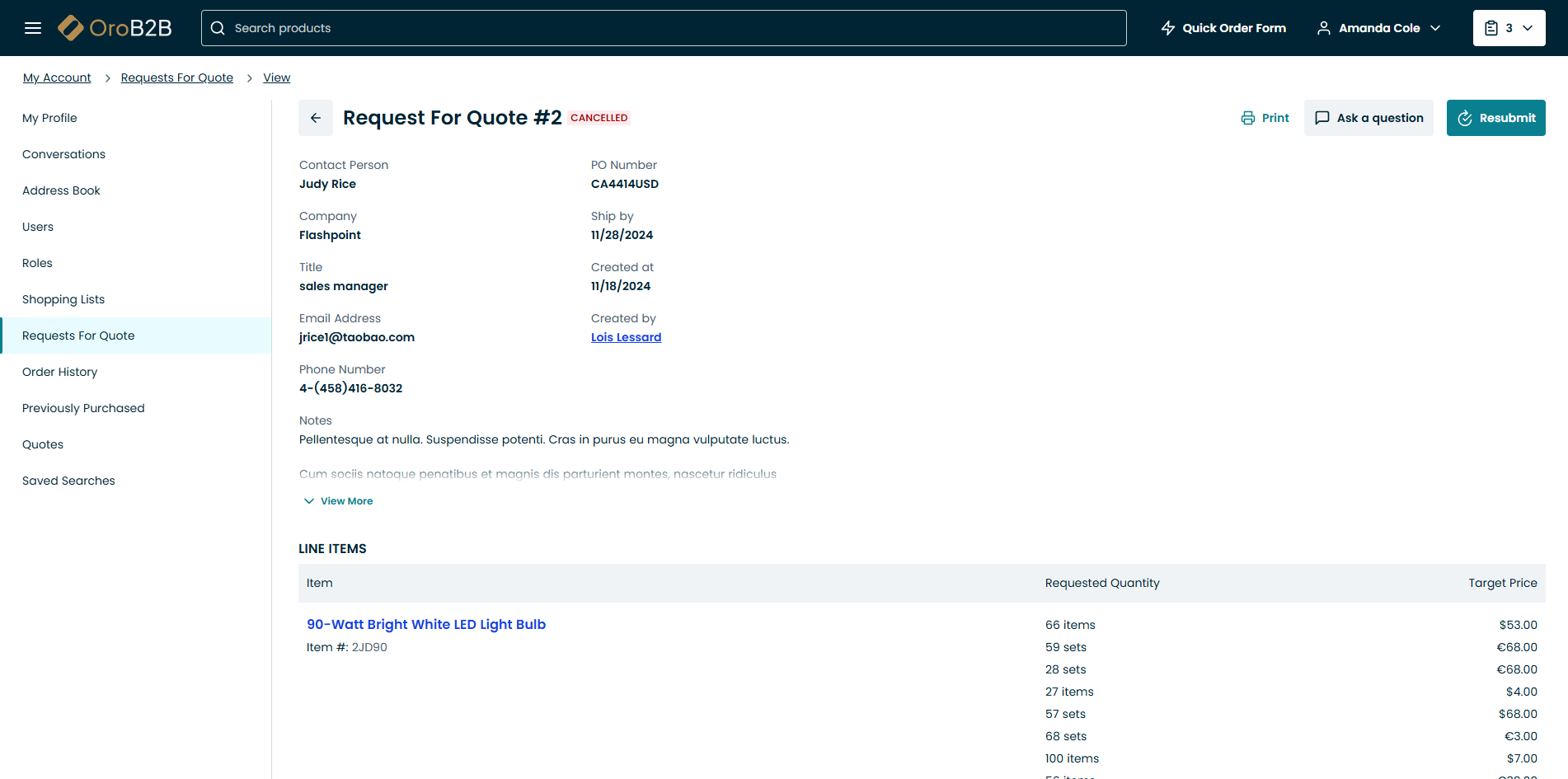Important
You are browsing the documentation for version 1.6 of OroCommerce, OroCRM and OroPlatform, which is no longer maintained. Read version 5.1 (the latest LTS version) of the Oro documentation to get up-to-date information.
See our Release Process documentation for more information on the currently supported and upcoming releases.
Requests for Quote
To negotiate with the sales person (e.g. on a better price, more convenient quantities and additional services), you can request a quote. Both registered and guest users can create RFQs in the Oro storefront.
To reach RFQ menu:
- Navigate to Account in the user menu.
- Click Request for Quote in the menu on the left.
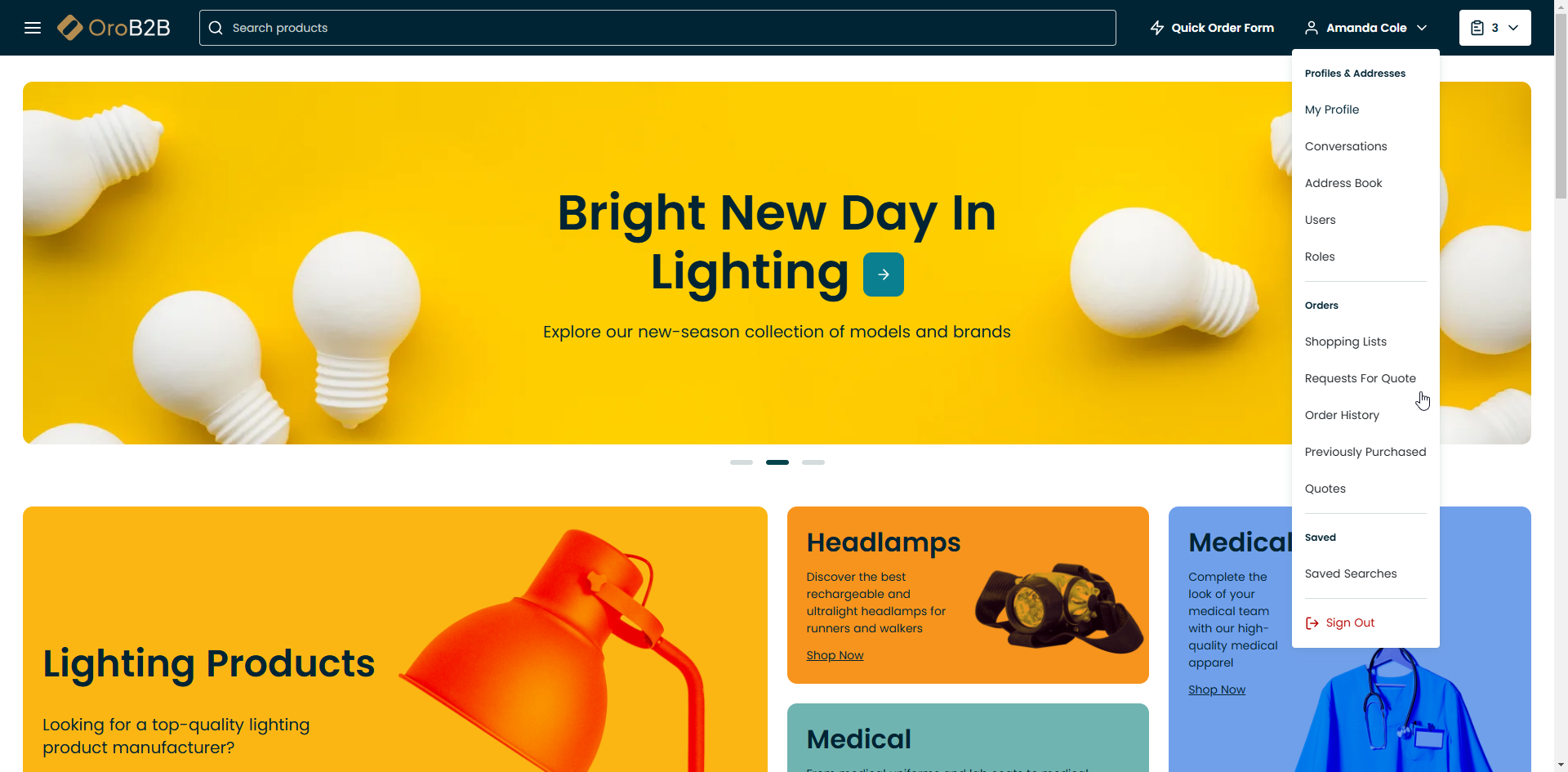
On the All Requests for Quote page, you can view the existing RFQs, or create new ones.
RFQ Grid
The RFQ grid shows the following data:
- RFQ#
- Status
- PO Number
- DNSLT (Do not ship later than)
- Create At
- Owner
- Step
- More Actions (View)
Within the table you have the following action buttons available:
- Refresh the view table: click to update the view table.
- Reset the view table: click to clear view table customization and return to default settings. Reset applies to all filters, records per page and sorting changes that you have made.
- Table settings: click to define which columns to show in the table.
- Filters .
RFQ View Page
To view a specific RFQ, click View on it in the grid.
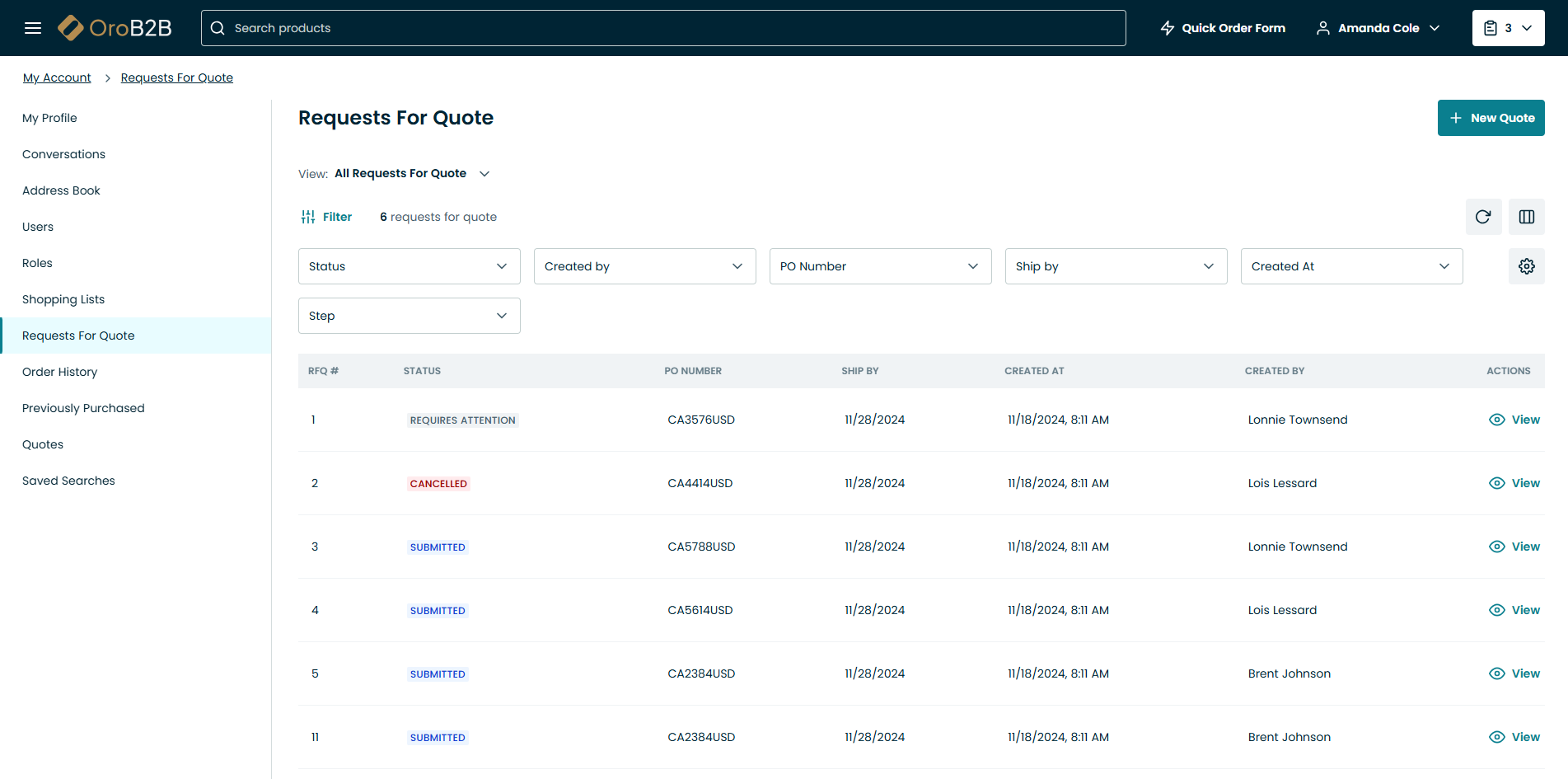
The Customer User View Page has the number of the selected RFQ in the page header (e.g. #2), as well as the following information:
- First Name
- Last Name
- Email Address
- Phone Number
- Company
- Role
- PO Number
- Do Not Ship Later Than
- Owner
- Notes
- Line Items (item name, requested quantity, target price).
You can print the selected RFQ by clicking Print RFQ on the top right of the view page.
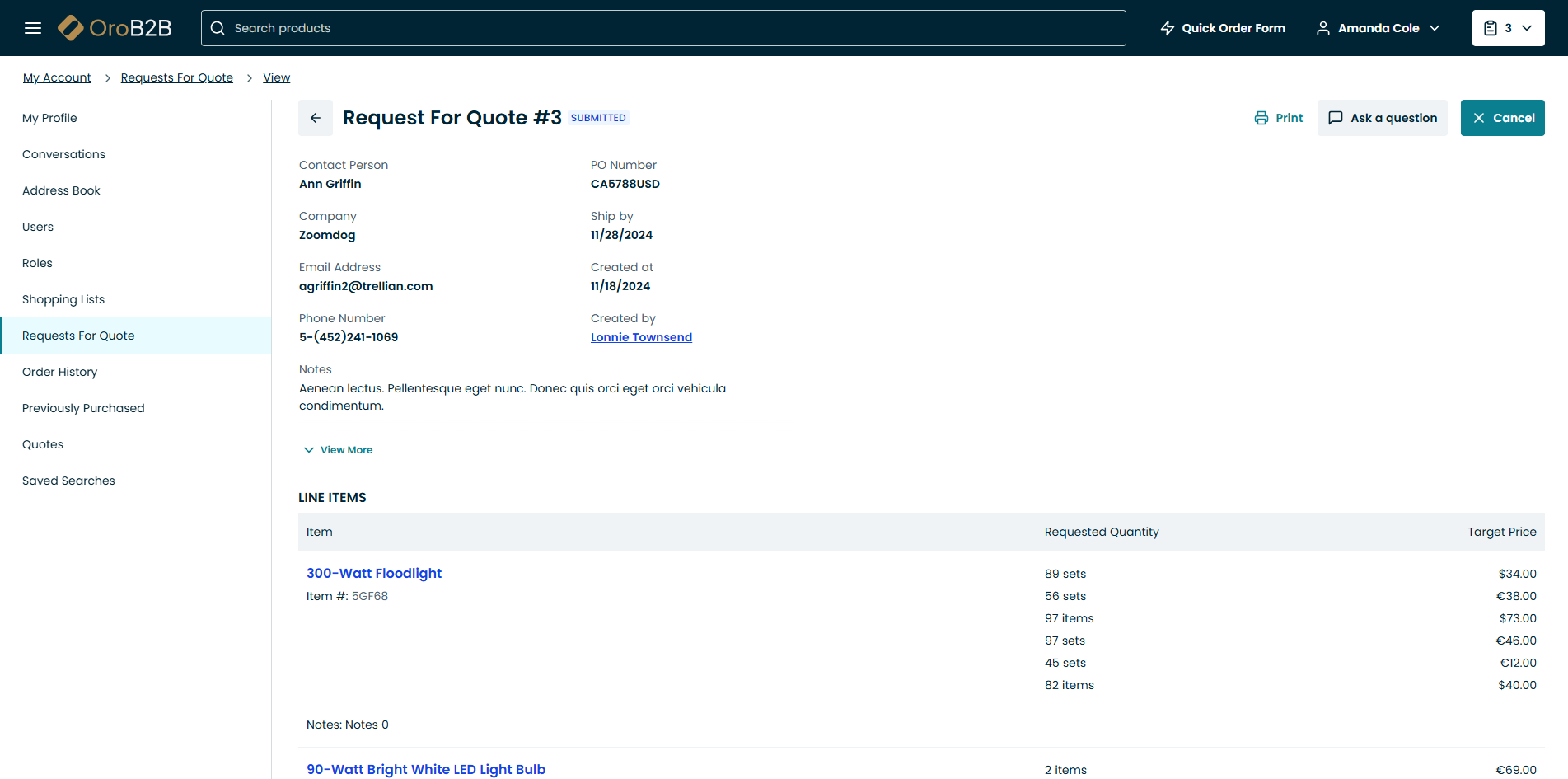
You can resubmit the RFQ by clicking Resubmit on the top right of the view page.