Important
You are browsing the documentation for version 3.1 of OroCommerce, OroCRM and OroPlatform, which is no longer maintained. Read version 5.1 (the latest LTS version) of the Oro documentation to get up-to-date information.
See our Release Process documentation for more information on the currently supported and upcoming releases.
Manage Product Families in the Back-Office¶
Hint
This section is a part of the Product Management topic that provides the general understanding of the product concept in OroCommerce.
A Product Family is a set of the product attributes that are enough to store complete information about the products of a similar type (e.g., TV attributes vs T-shirts attributes). In the product family, attributes are organized into attribute groups that are displayed as titled sections on the OroCommerce storefront.
By default, there is a product family that groups all system attributes. System attributes are mandatory for any product family as they contain core product details.
Note
You can rearrange the groups and attributes in the groups inside the family. Out of the box, these system attributes are organized into the following structure:
General attributes: SKU, Name, Description, Short Description
Images attributes: Images
Inventory attributes: Inventory Status
Product Prices attributes: Product Prices
SEO attributes: Meta Title, Meta Keywords, Meta Description
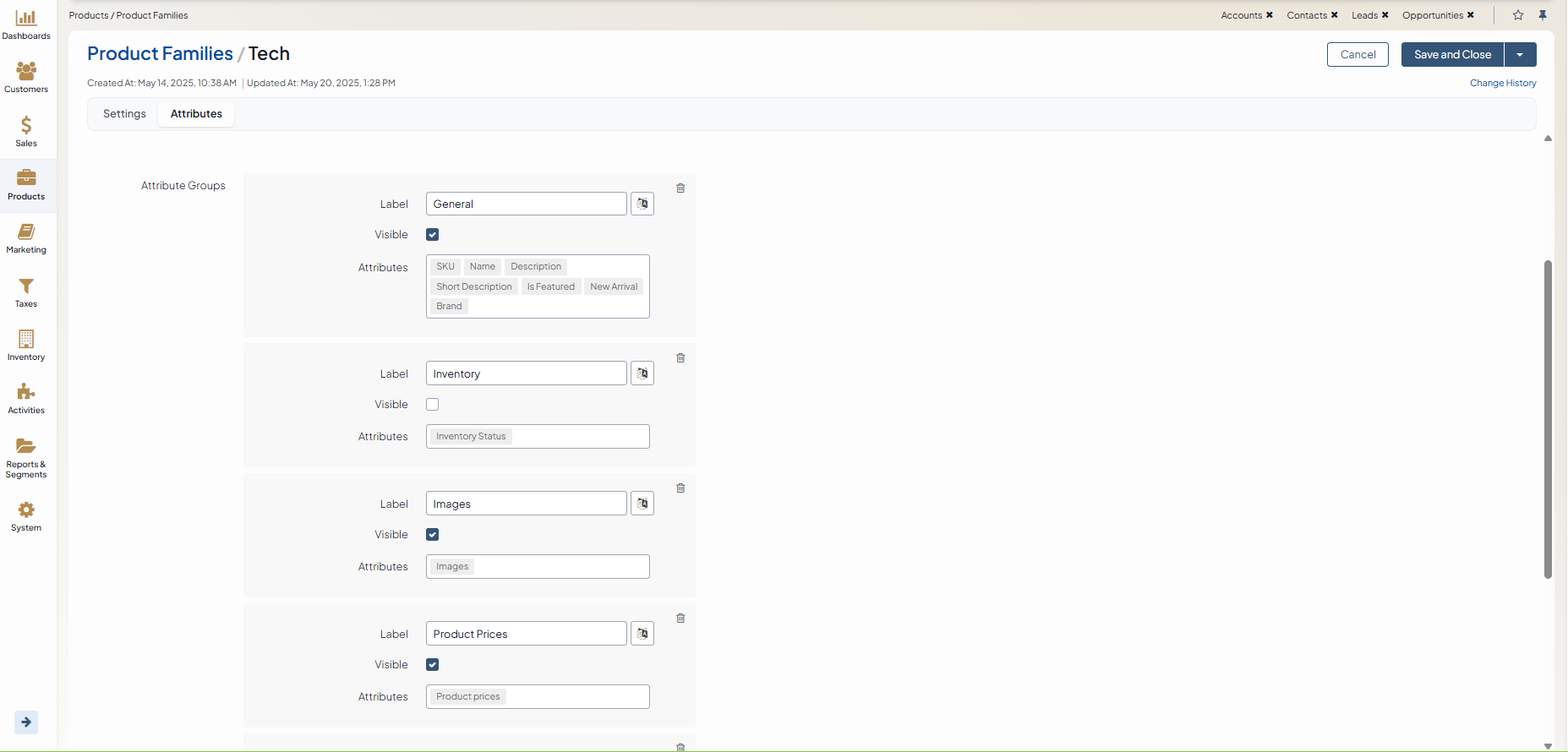
Hint
If you have more than 50 attributes, avoid storing all of them in one product family. Instead, split them into separate families. This prevents loading all attributes as filters on all product pages and as a result, reduces the load on the database and improves the overall application performance.
In this section, you will learn how to: