Important
You are browsing the documentation for version 4.1 of OroCommerce, OroCRM and OroPlatform, which is no longer maintained. Read version 5.1 (the latest LTS version) of the Oro documentation to get up-to-date information.
See our Release Process documentation for more information on the currently supported and upcoming releases.
Manage Web Catalogs in the Back-Office¶
Hint
This section is a part of the Content Management Concept Guide topic that provides the general understanding of the tools that help manage the content of your website, such as web catalog, landing page, content blocks, widgets, and WYSIWYG editor.
Web Catalog is a content management tool that helps build highly personalized custom versions of your websites by mixing in category pages, product pages, landing pages and pre-existing system pages in different variations based on the customer account information, their customer group or language preference.
With OroCommerce web catalog and content tree, you can organize the target website structure to gain improved purchasing experience and use a set of in-place SEO tools to make it reachable for your target audience.
The web catalog content nodes may be of the following types:
System page - one of the standard eCommerce website pages (e.g. sign in, user profile, open orders, etc).
Product - direct link to product details.
Product Collection - a dynamically generated group of products that are stored as a data segment.
Category - a category of the master catalog.
Landing page - a custom landing page created in the Marketing > Landing Pages section.
To view all web catalogs, navigate to Marketing > Web Catalogs in the main menu.
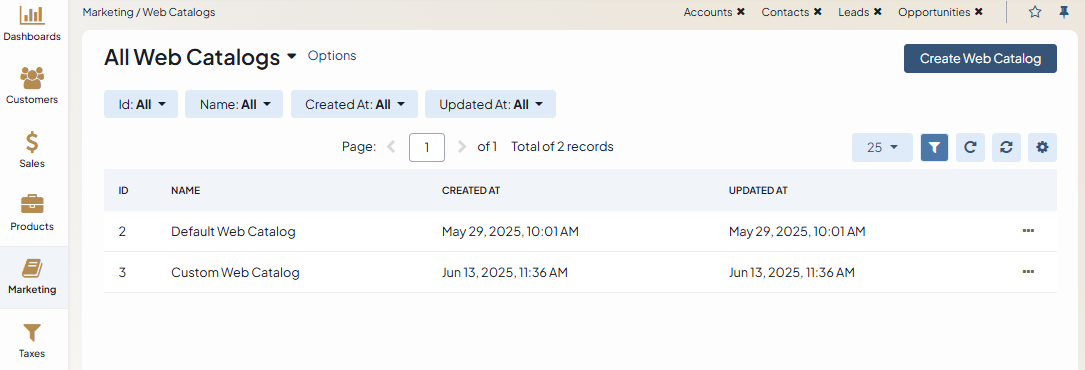
See the following topics for more details on how to create and manage web catalogs: