Important
You are browsing the documentation for version 4.1 of OroCommerce, OroCRM and OroPlatform, which is no longer maintained. Read version 5.1 (the latest LTS version) of the Oro documentation to get up-to-date information.
See our Release Process documentation for more information on the currently supported and upcoming releases.
Duplicate a Price List¶
To save you time from manually re-entering prices, you can create a new price list from the existing one by duplicating it.
To duplicate the existing price list:
Navigate to Sales > Price Lists in the main menu.
Click once on the price list in the table to open its details page.
On the price list page, click Duplicate Price List.
Note
You can duplicate existing price lists if you are granted the corresponding ACL permissions. Read more on roles and permissions in the Understand Roles and Permissions topic.
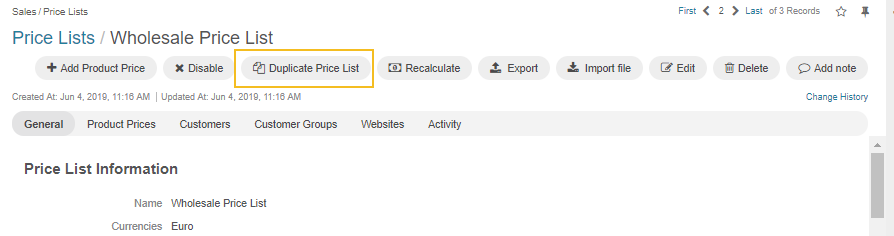
The details page of the duplicated price list is displayed:
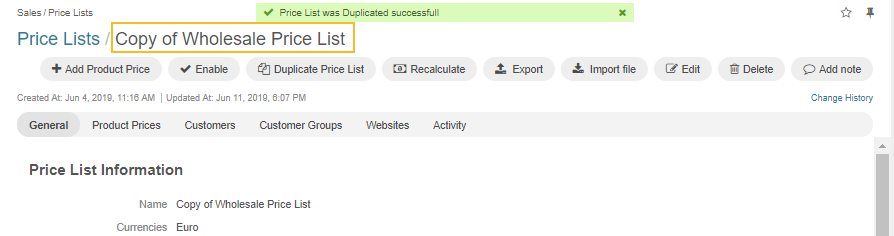
Update the details of the new price list as required.