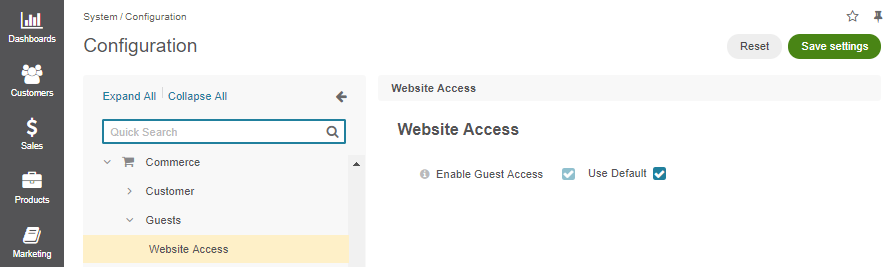Important
You are browsing the documentation for version 4.2 of OroCommerce, OroCRM and OroPlatform, which is no longer maintained. Read version 5.1 (the latest LTS version) of the Oro documentation to get up-to-date information.
See our Release Process documentation for more information on the currently supported and upcoming releases.
Configure Global Website Access Settings¶
To prevent non-registered customers from accessing the OroCommerce storefront, you can disable website access by non-authenticated visitors. This can be done globally, per organization and per website:
When guest access is disabled:
New users can register if self-registration is enabled in Commerce > Customer > Customer Users > Registration Allowed.
Guest users can register if self-registration is allowed, even if the website access is closed.
Guest users cannot access any website pages, except for the login/forgot/reset password page.
Guest users are redirected to the login page when they try to access the homepage.
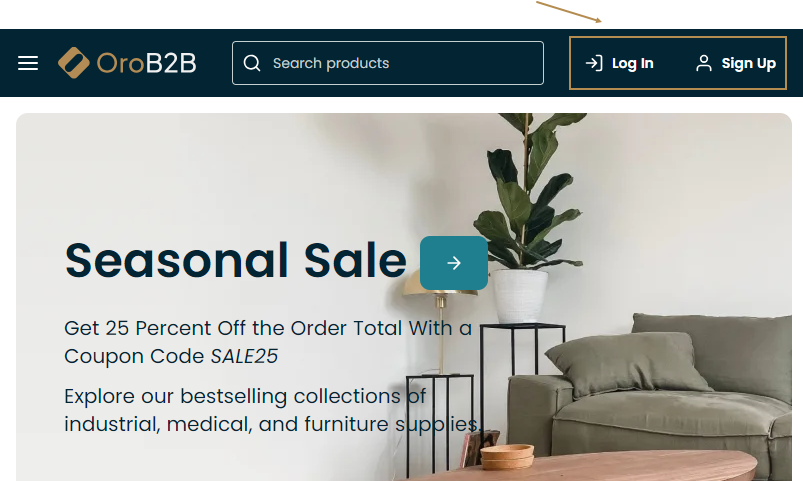
To enable guest access globally:
Navigate to System > Configuration > Commerce > Guests > Website Access.
Note
For faster navigation between the configuration menu sections, use Quick Search.
Select the Enable Guest Access checkbox.
Click Save Settings.
Note
To disable guest access globally, clear the Enable Guest Access checkbox.