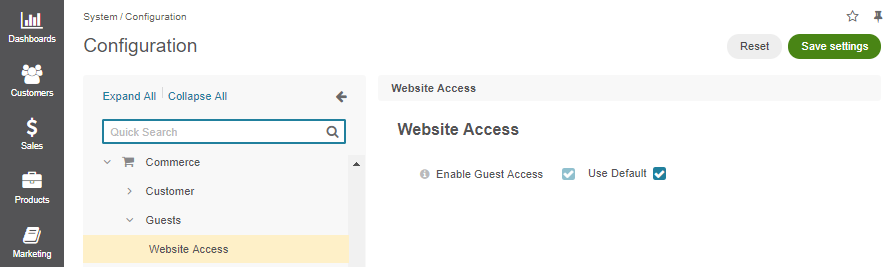Important
We are updating the images for OroCommerce version 6.1 to align with the latest changes in the back-office design. During this transition, some images may still show older versions. Thank you for your patience as we work to update all visuals to reflect these changes.
Configure Global Website Access Settings
Hint
This section is part of the Guest Functions topic that provides a general understanding of the guest access concept in OroCommerce.
To prevent non-registered customers from accessing the OroCommerce storefront, you can disable website access by non-authenticated visitors. This can be done globally, per organization and per website:
When guest access is disabled:
New users can register if self-registration is enabled in Commerce > Customer > Customer Users > Registration Allowed.
Guest users can register if self-registration is allowed, even if the website access is closed.
Guest users cannot access any website pages, except for the login/forgot/reset password page.
Guest users are redirected to the login page when they try to access the homepage.
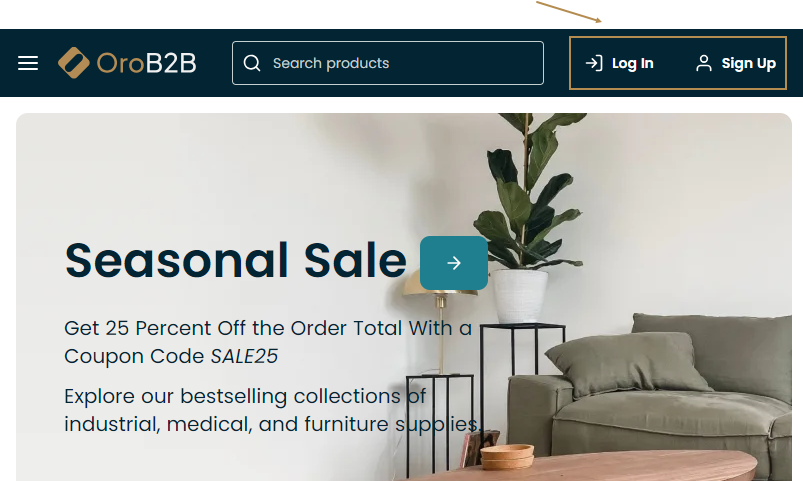
To enable guest access globally:
Navigate to System > Configuration > Commerce > Guests > Website Access.
Note
For faster navigation between the configuration menu sections, use Quick Search.
Select the Enable Guest Access checkbox.
Click Save Settings.
Note
To disable guest access globally, clear the Enable Guest Access checkbox.