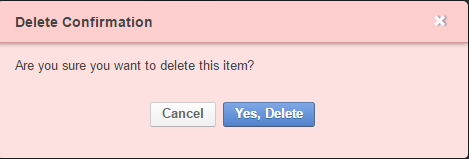Important
You are browsing documentation for version 5.0 of OroCommerce. Support of this version ended in January 2025. Read the documentation for version 6.1 (the latest LTS version) to get up-to-date information.
See our Release Process documentation for more information on the currently supported and upcoming releases.
Dialog Windows
Dialog windows and flash notifications are used to notify you about important events.
If just a notification is needed (e.g., to mark the success or failure of an operation, a reminder, etc.), the flash message will appear.
If your decision is required, and your Oro application cannot proceed without it, a dialog window will appear and will remain in place until you click a button. They usually pop up in order to warn you about something very important or irreversible, such as deleting records.
The dialog windows have buttons and will not disappear until a decision has been made: