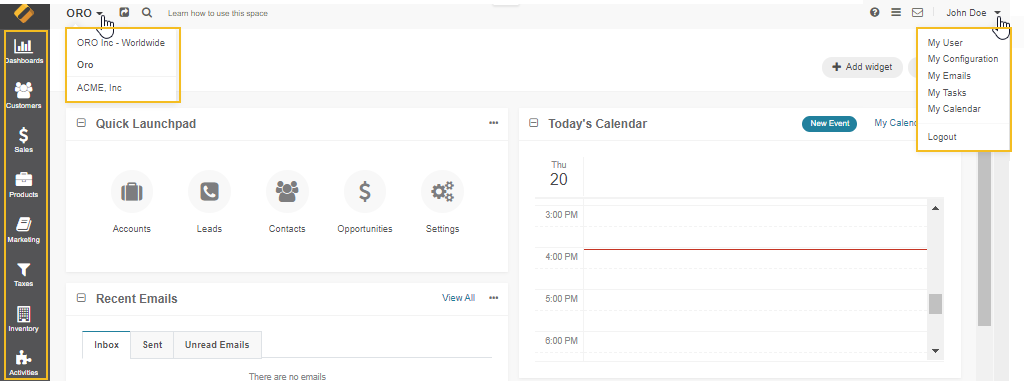Important
You are browsing documentation for version 5.0 of OroCommerce, supported until January 2025. Read the documentation for version 6.0 (the latest LTS version) to get up-to-date information.
See our Release Process documentation for more information on the currently supported and upcoming releases.
Getting Started with the OroCommerce and OroCRM Back-Office
Oro application is a flexible application that can be easily custom-tailored to meet your business’s specific needs and make all sales, marketing, support, and administrative activities appear familiar and convenient for your employees and, as a result, efficient.
The Getting Started guide explains generic concepts and details of OroCRM and OroCommerce navigation and use and illustrates:
the differences between Community and Enterprise editions
account registration basics and troubleshooting login issues
main principles of creating and managing records and data in the Oro application
how to work with the User Menu and quickly access your profile configuration page
how to browse the Oro application back-office using main navigation tools, such as a menu and search bar, sidebar panel, organization selector, pinned pages, a help icon, and more
Hint
Navigate the left-panel menu to find the content you are interested in or use the search bar above.