Important
You are browsing upcoming documentation for version 7.0 of OroCommerce, scheduled for release in 2026. Read the documentation for the latest LTS version to get up-to-date information.
See our Release Process documentation for more information on the currently supported and upcoming releases.
Configure Global General Payment Settings (Merchant Location)
Merchant location is a system-wide setting that applies to all websites.
To configure the merchant location:
Navigate to System > Configuration in the main menu.
Select Commerce > Payment > General in the menu to the left.
Note
For faster navigation between the configuration menu sections, use Quick Search.
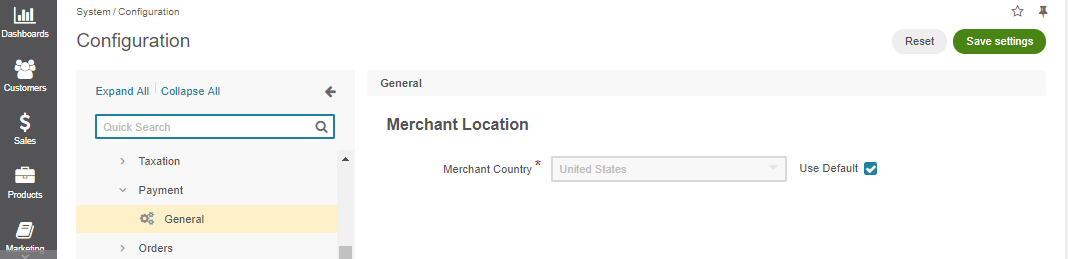
To customize the merchant location:
Clear the Use Default box next to the option.
Select a new country from the list.
Click Save.