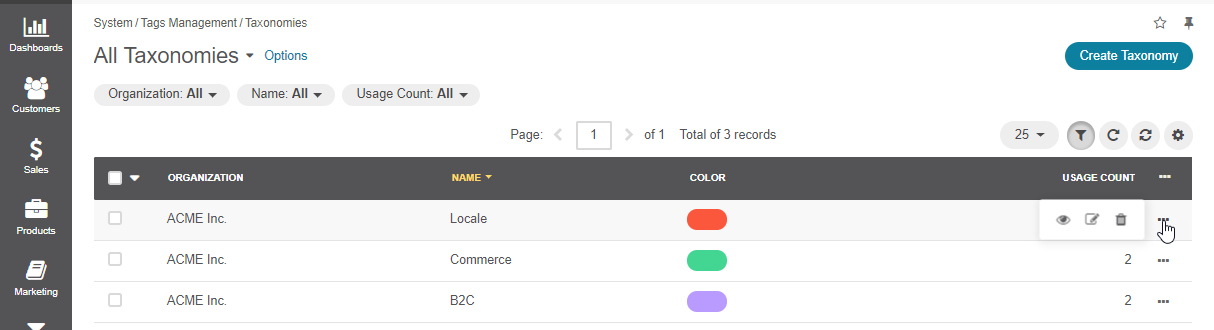Important
You are browsing upcoming documentation for version 7.0 of OroCommerce, scheduled for release in 2026. Read the documentation for the latest LTS version to get up-to-date information.
See our Release Process documentation for more information on the currently supported and upcoming releases.
Configure Taxonomies in the Back-Office
The following guide describes how you can configure taxonomies in your Oro application which located under System > Tag Management > Taxonomies in the main menu.
Note
See a short demo on how to create taxonomies or continue reading the guidance below.
Create Taxonomy
Navigate to System > Tag Management > Taxonomies in the main menu.
Click Create Taxonomy in the top right corner.
Define the following fields:
Owner — Limits the list of users who can manage the taxonomic unit.
Name — Specify the name for your taxonomic unit.
Color — Select the color for the taxonomic unit. Tags within this unit will have the same color assigned to them.
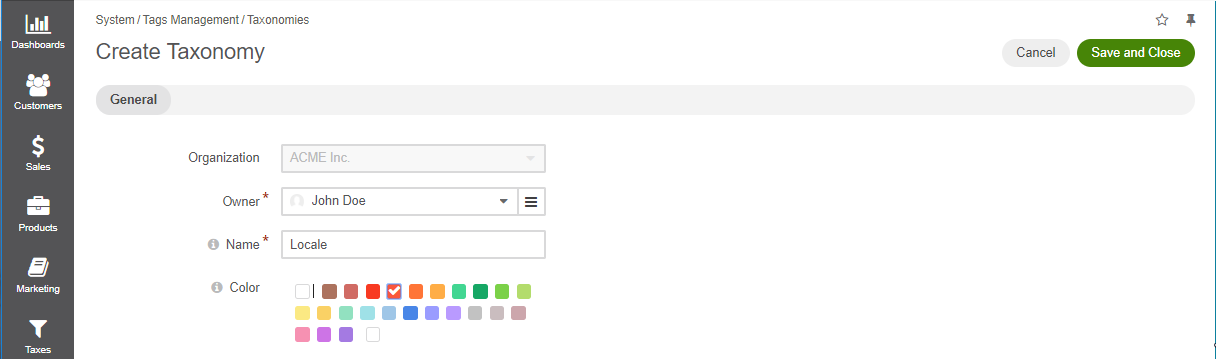
Click Save and Close.
Manage Taxonomies From the Grid
Within the taxonomies list, you can:
View the details of a taxonomic unit:
Edit a taxonomic unit:
Filter taxonomies:
Configure grid settings for taxonomies: