Important
You are browsing the documentation for version 4.1 of OroCommerce, OroCRM and OroPlatform, which is no longer maintained. Read version 5.1 (the latest LTS version) of the Oro documentation to get up-to-date information.
See our Release Process documentation for more information on the currently supported and upcoming releases.
Review Multiple Checkouts in the Storefront¶
Hint
This section is a part of the Checkout Configuration Concept Guide topic that provides the general understanding of single-page and multi-page checkout concepts.
Once the products for purchase and their quantity have been selected, both registered and guest customers have to go through a series of steps to submit the order.
In the Oro storefront, the checkout can be multi page or single page. Although the checkout steps themselves are the same, the way they are displayed is different. For the multi page checkout, each step is displayed on a new page. For the single page checkout, all steps fit one page.
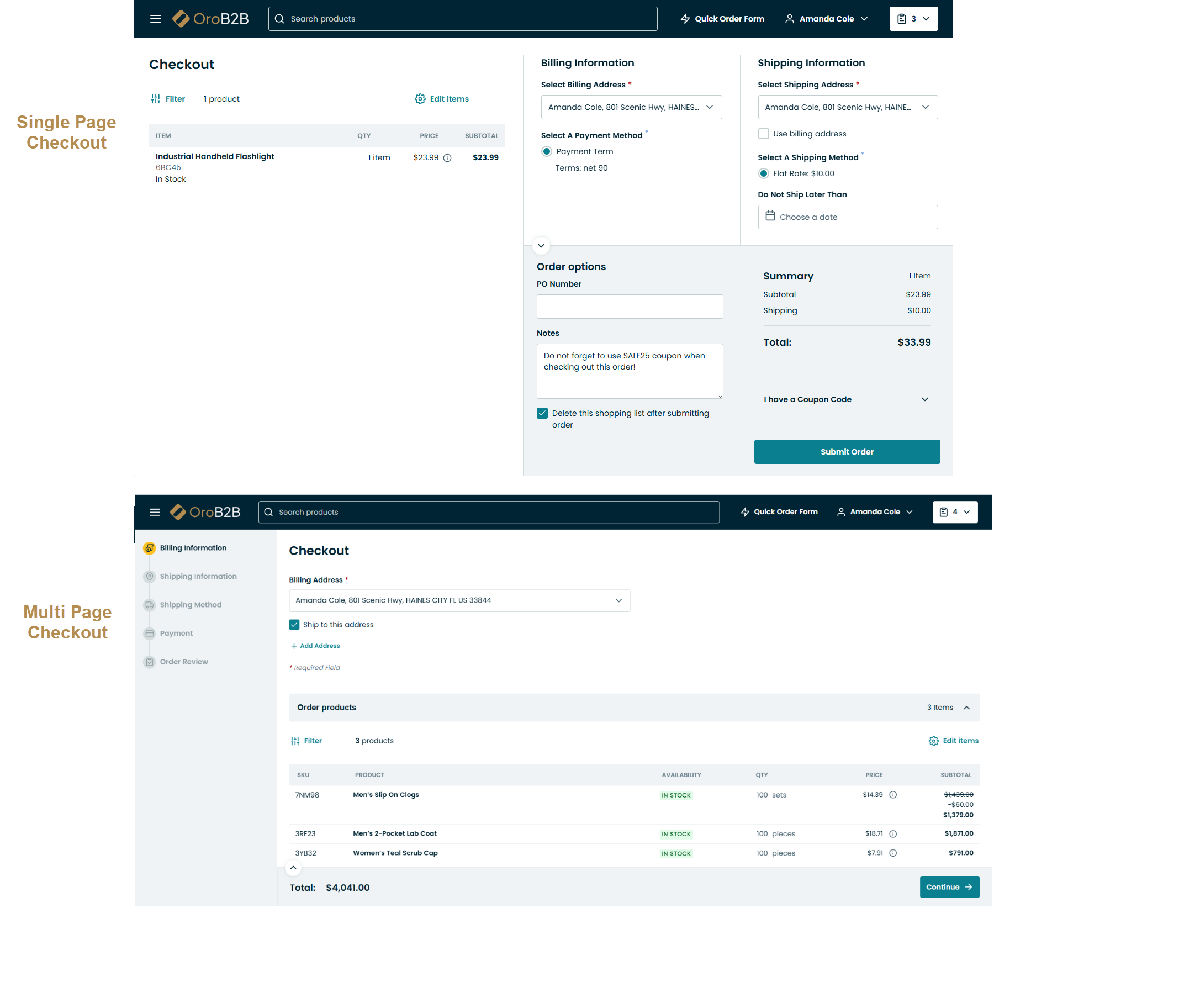
For more details, review the sections outlined below:
Multi Page Checkout — navigates through several pages of the checkout process describing each step in details. The multi-page checkout usually requires customers to enter their shipping, billing, and payment information manually which allows them to think carefully and confirm each step before submitting the order.
Single Page Checkout — illustrates the simplified checkout process that requires fewer clicks and one page.
Guest Checkout — illustrates the options that guest customers can have to submit their order.
Promotions at Checkout — describes the way to use promotions and coupons at checkout.