Important
You are browsing documentation for version 5.1 of OroCommerce, supported until March 2027. Read the documentation for the latest LTS version to get up-to-date information.
See our Release Process documentation for more information on the currently supported and upcoming releases.
Qualify a Lead
Every lead can be qualified into an opportunity or disqualified if it is clear that the deal will not progress.
A contact is automatically created based on lead data when the lead is converted to an opportunity. Contact details are kept in the system for future reference or business intelligence needs. If the potential success level is high from the very start, you can create an opportunity straight away, skipping the creation of a lead.
You can qualify leads using the actions on the lead page or the steps and transitions of the enabled system Unqualified Sales Lead workflow. This workflow represents an alternative user experience and sequence of the lead qualification process and is by default disabled.
Note
The Unqualified Sales Lead workflow is a system workflow and cannot be edited or deleted.
Unqualified Sales Lead Workflow
To enable the workflow:
Navigate to System > Workflows in the main menu.
Hover over the more options menu at the end of the workflow row in the table of all workflows, and click Activate.
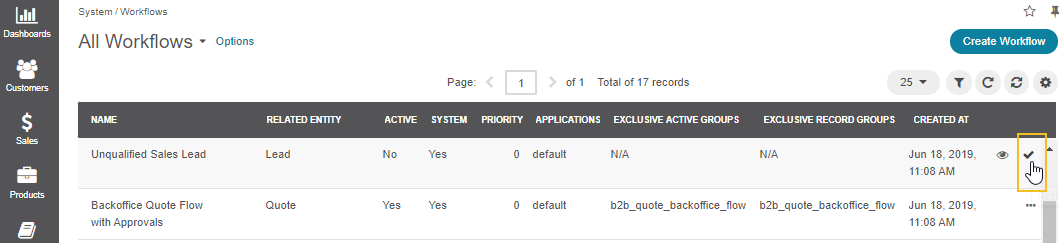
Alternatively, click once on the workflow to open its page, and on the workflow page click Activate on the top right.
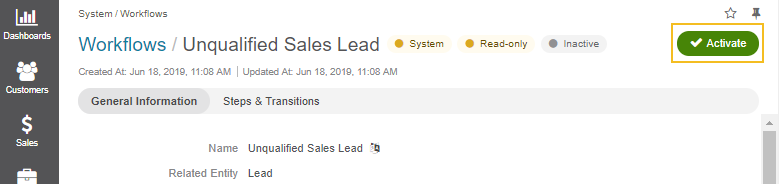
When the workflow is enabled, the following transitions are available on the lead page:
Qualify
Disqualify
Reactivate (when the lead is disqualified)
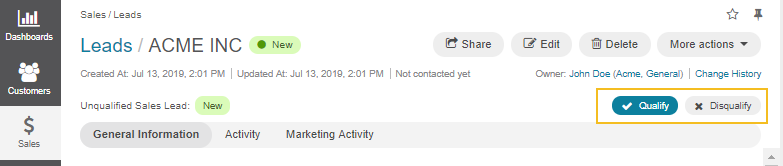
To deactivate the workflow:
Navigate to System > Workflows in the main menu.
Hover over the more options menu at the end of the workflow row in the table of all workflows, and click Deactivate.
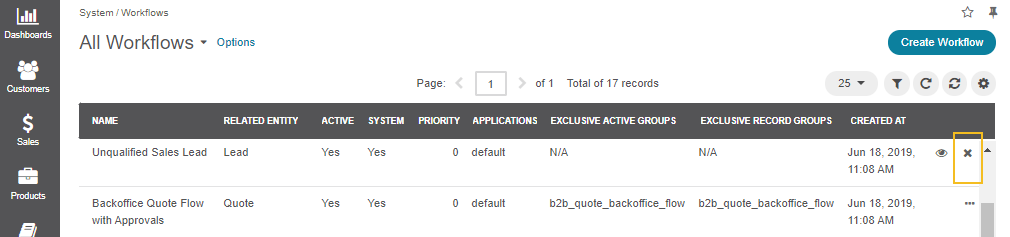
Alternatively, click once on the workflow to open its page, and on the workflow page click Deactivate on the top right.
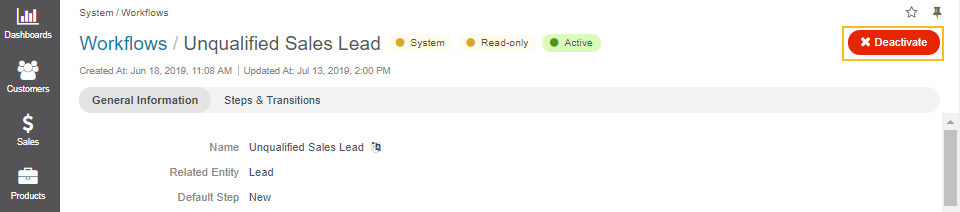
When the workflow is disabled, the workflow transitions are absent from the lead page. Instead, the following action buttons are available:
Convert to Opportunity
Disqualify
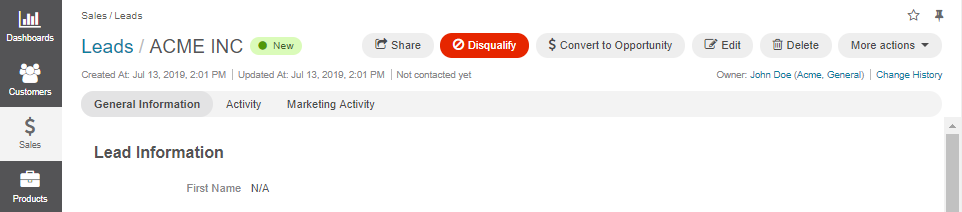
Converting a lead into an opportunity means that you are qualifying it as a potential deal. Once the lead is converted into an opportunity, it is marked Qualified and is no longer available in the Open Leads table.