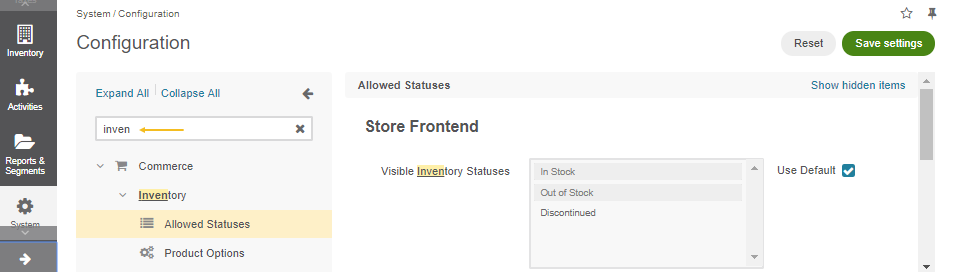Important
You are browsing documentation for version 5.1 of OroCommerce, supported until March 2027. Read the documentation for the latest LTS version to get up-to-date information.
See our Release Process documentation for more information on the currently supported and upcoming releases.
Global Configuration Settings
Note
OroCommerce version 4.2.5 saw the addition of two new configuration levels - customer group and customer. Please see the diagram below for reference.
Settings under the System > Configuration menu enable you set up your Oro application specifically to your business needs. Settings located here are system-wide (or global). Configuring these settings globally means that they are by default applied throughout all organizations, websites and users in your system. This is the base configuration level and you can customize some of its options per organization, website, or user later on. Selected settings are also available on customer group and customer levels.
Based on the level where configuration has taken place, settings can fall back to other levels following the pattern below:
User settings fall back to the organization settings.
Website settings fall back to the organization settings.
Organization settings fall back to the system settings.
Customer Group settings fall back to the website settings.
Customer settings fall back to the customer group settings.
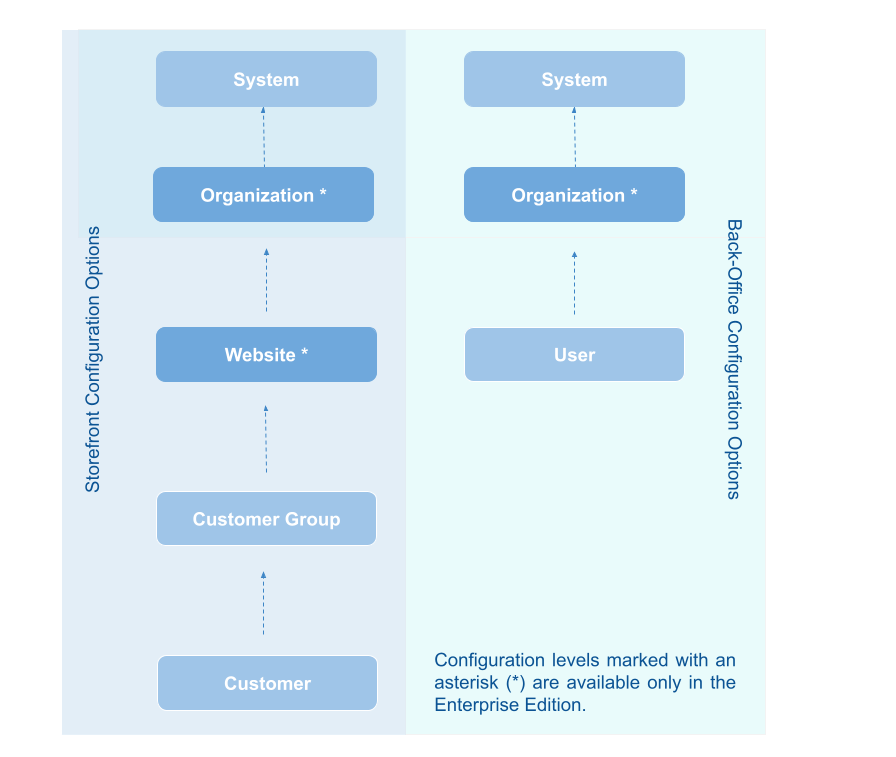
Be aware that:
When Use System checkbox is enabled on the configuration page of the required option, system settings override website or organization. Clearing this checkbox next to the required option and changing its value means that you are configuring this particular option specifically for the selected organization.
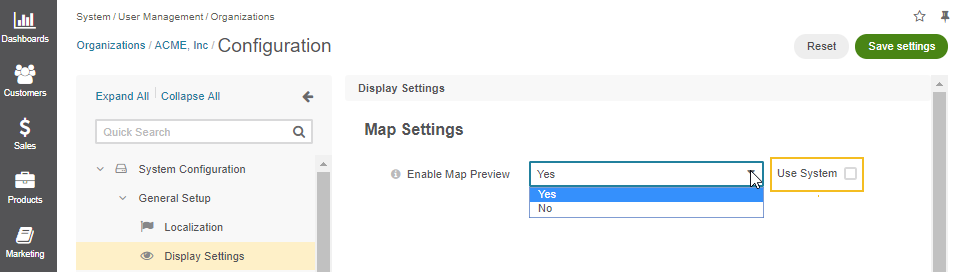
When Use Organization checkbox is enabled on the configuration page of the required option, organization settings override system. Clearing this checkbox next to the required option and changing the default value means that your are introducing changes for a specific user.
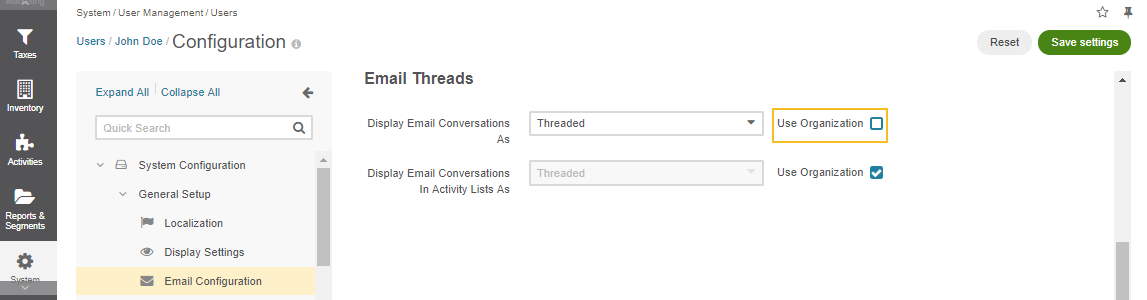
When Use Website checkbox is enabled on the configuration page of the required option, website settings prevail. Clearing this checkbox next to the required option and changing the default value means that you are introducing changes for a specific customer group.
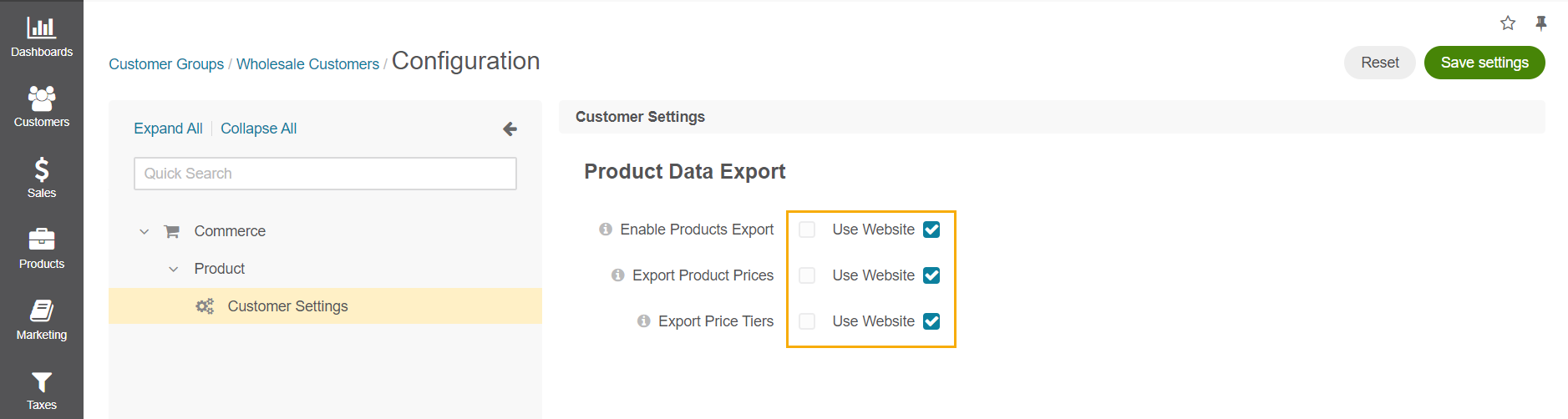
When Use Customer Group checkbox is enabled on the configuration page of the required option, customer group settings prevail. Clearing this checkbox box next to the required option and changing the default value means you are introducing changes at customer level.
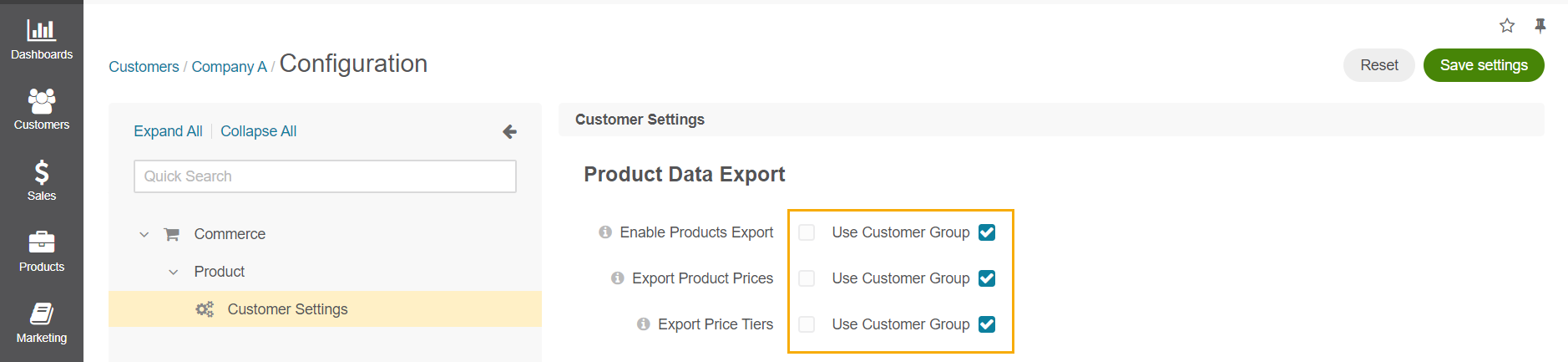
Hint
To help you find the specific configuration option faster, use Quick Search located in the configuration panel on the left (on all configuration levels).