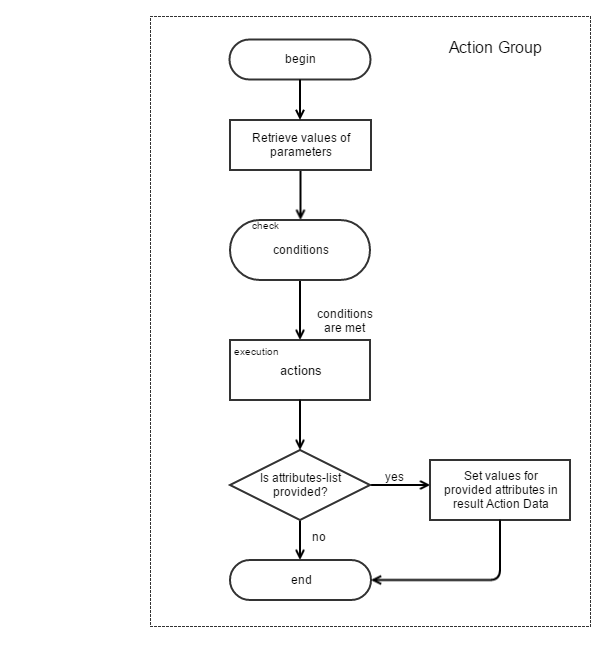Important
You are browsing the documentation for version 3.1 of OroCommerce, OroCRM and OroPlatform, which is no longer maintained. Read version 5.1 (the latest LTS version) of the Oro documentation to get up-to-date information.
See our Release Process documentation for more information on the currently supported and upcoming releases.
Action Groups¶
Action Group is a named block of execution logic grouped together under its own actions configuration node. Action groups can be called along with the @run_action_group action in any application configuration node that Action Component supports. The Action group declaration also has an important configuration section - parameters that describes all the data expected to obtain from the caller (with a type, requirement, default value, and validation message).
Parameters are accessible in actions as the root node of contextual data (e.g., $.parameterName). Also, along with parameters and actions, there can be optionally declared special acl_resource criteria and a custom conditions node where you can define special instructions to check against, before the bunch execution process.
Action Group Configuration¶
File <bundleResourceRoot>/config/oro/actions.yml
action_groups: # root node for action groups
demo_flash_greetings_to: # name of action group
parameters: # parameters declaration node
what: # name of the parameter
type: AcmeBundle/String/Phrase # (optional, default = any) type validation of parameter (available types: integer, string, boolean, array, double, object, PHP class)
message: "Bad type" # (optional) message to be prompted if parameter validation failure met
default: "Hello" # (optional) default value for optional parameter, if not set then parameter `what` is required
who: ~ # set all defaults to parameter options (type: any)
conditions: # Condition expression
@not_empty: [$.who]
actions: # list of actions that should be executed
- '@call_service_method':
service: type_guesser
method: guess
method_parameters: [$.who] # as you can see, parameters are accessible from root $.<parameterName>
attribute: $.typeOfWho
- '@flash_message':
message: "%param1%, %param2%!"
type: 'info'
message_parameters:
param1: $.what
param2: $.typeOfWho
Now, we can run this action_group as follows:
@run_action_group:
action_group: demo_flash_greetings_to
parameters_mapping:
who: $.myInstanceWithVariousType
Here, we skip the what parameter, as it has the default value.
To see the @run_action_group`syntax, please refer to :ref:`the actions section <bundle-docs-platform-action-bundle-action-component>.
Data Isolation¶
Note that Action group runs with empty context data. For example, if a caller context is mapped with parameters_mapping (under @run_action_group) to a new context, action group is executed along with it. In this case, there will be only the data supported by the action group parameters declaration. That is why action groups can be called from different places and under various circumstances.
Call from PHP¶
All named action groups are internally gathered under the oro_action.action_group_registry registry service which is the instance of the OroBundleActionBundleModelActionGroupRegistry class. It has simple api to get the action group configured instance and perform its execution by applying the \Oro\Bundle\ActionBundle\Model\ActionGroup::execute method with proper parameters.
Recommendations¶
User Interface
In the above mentioned actions block, we have used the action called @flash_message. That action was mentioned only for example purpose. Usually, you should not perform any user interface related actions in the action group actions set, as they are called or used only in the scope of the actions with no user interface environment available in runtime.
Using Results of Action Group¶
`ActionInterface` implements most actions and stores the results of these actions under their execution context object. Usually it is one of the `AbstractStorage` child instances. So all the results of the action group are accessed from the context data passed to its execute(…) method.
Here, there are two @run_action_group configuration options: results (transfers data from the action group context to the caller context separately) and result (allocates all context of the executed action group under a desired node of the caller context).
Hint
See Actions for more information about @run_action_group options.
Action Group Diagram¶
The following diagram shows the logic of the action group process in graphical representation: