Create an Account
To create a new account:
Navigate to Customers > Accounts in the main menu.
Click Create Account.
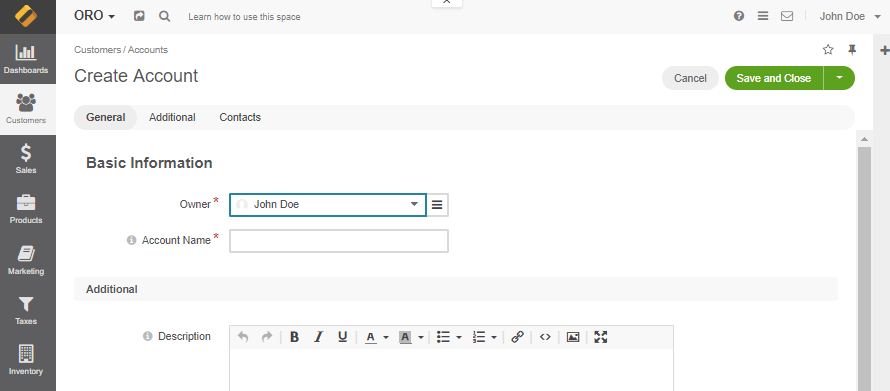
Provide the following information:
Owner — Limits the list of users that can manage the account to users whose roles allow managing accounts assigned to the owner (e.g., the owner, members of the same business unit, a system administrator, etc.). By default, the user creating the account is selected as the owner.
Account Name — The name used to refer to the account in the system.
Description — Details or a short description of an account record.
To add a contact, click +Add in the Contacts section.
Click Save.