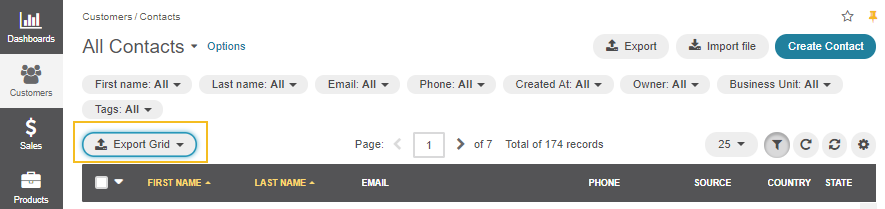Export Contacts
To export account details in a .csv file:
Navigate to Customers > Contacts in the main menu.
To export information on all contacts, click Export on the top right.
Once the export is complete, you will receive an email to download the .csv file.