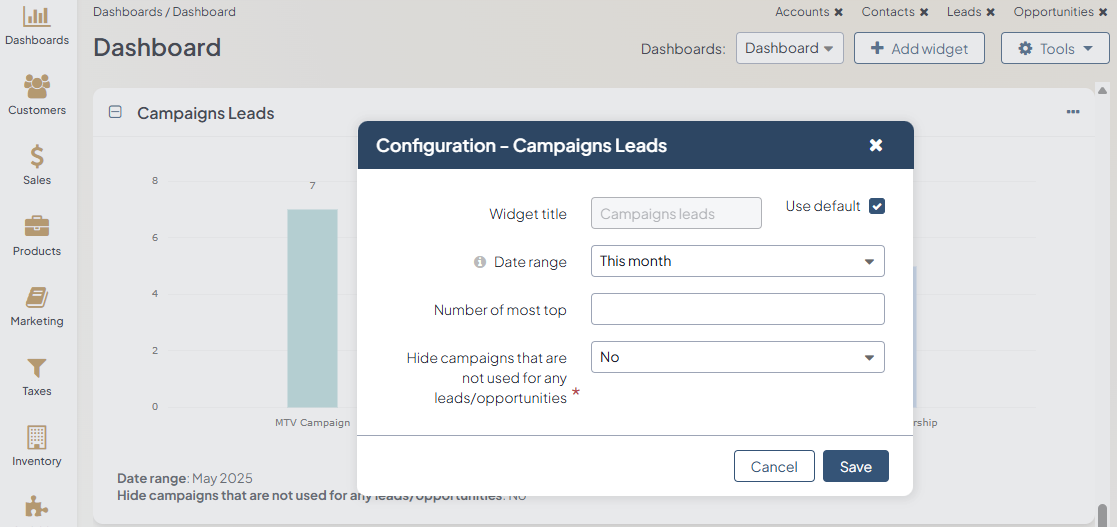Campaign Leads
The Campaign Leads widget shows the number of leads generated by the five most recently created campaigns in the form of a bar chart.
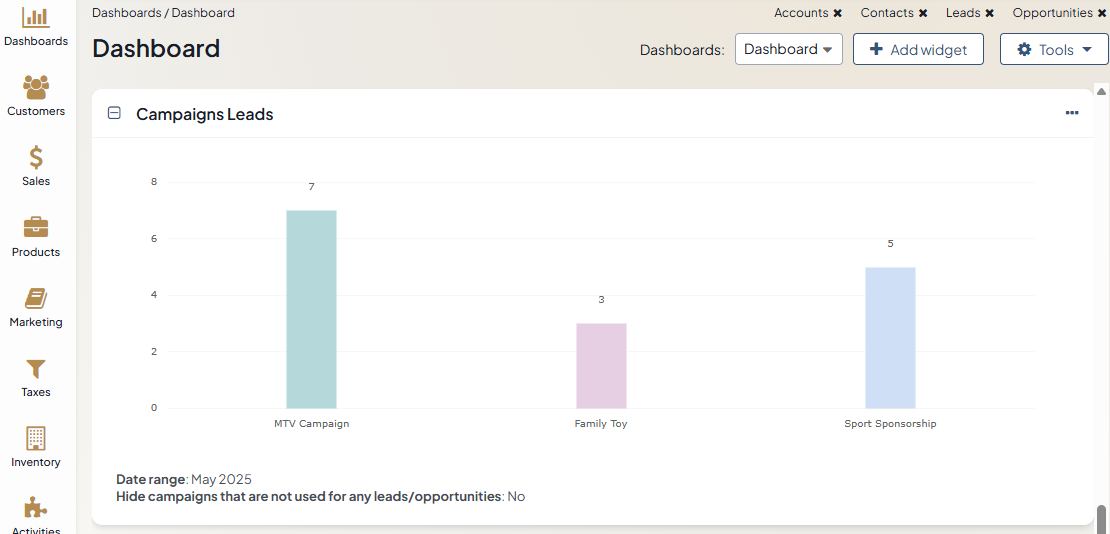
Note
For how to add widgets to the dashboard and manage them, see the relevant topics:
Campaign Leads Widget Configuration
You can adjust the following settings for the campaign leads widget:
Widget title — the name displayed on the dashboard. To change the name, clear the Use Default checkbox and provide a new name.
Date Range — the time for which the widget details are displayed.
Number of most top — the number of campaigns to display in the widget. The campaigns are listed based on the number of leads they have generated, with the most effective ones shown first.
Hide campaigns that are not used for any leads/opportunities — select Yes for the option to hide campaigns that haven’t been associated with any leads or opportunities, helping you focus only on active and relevant campaigns.