Restore Password
If you forgot your password, perform the following steps:
Open the Login page.
Click the Forgot your password? link.
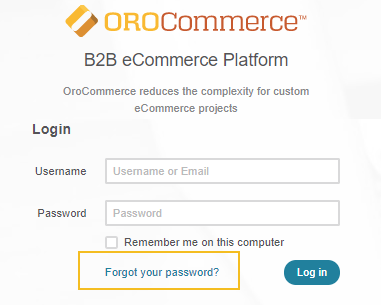
On the Forgot Password page, enter your username or the primary email address specified in your profile and click Request.
The password reset link is sent to your email address.
Follow the link and instructions in your email to change your password.
Warning
You can request a password reset only once a day.