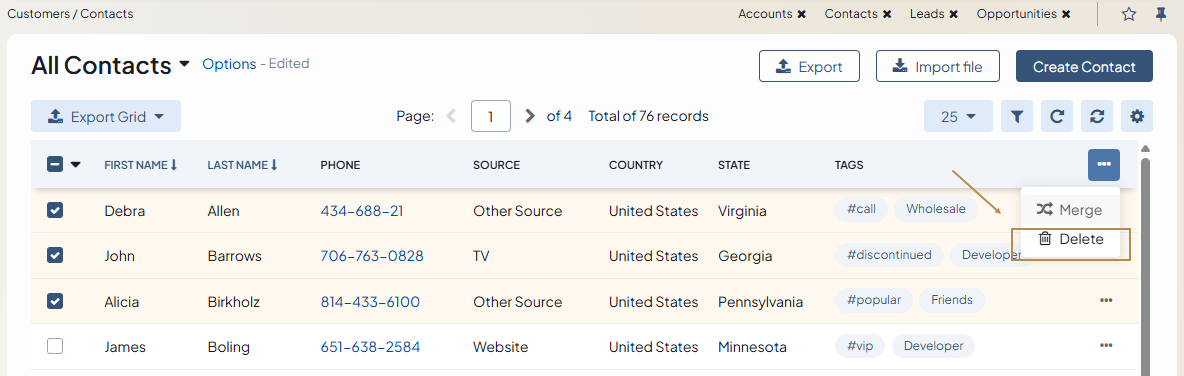Delete Records
Some records in your Oro application can be removed from the system using bulk delete (e.g., marketing lists, contacts, email campaigns, etc).
To delete several records:
In the table, select the checkboxes next to the records you want to delete.
Click the ellipsis menu at the right end of the table header row, and the click the
Delete icon.
In the confirmation dialog, click Yes, Delete.
Once deletion is confirmed, the records are removed.