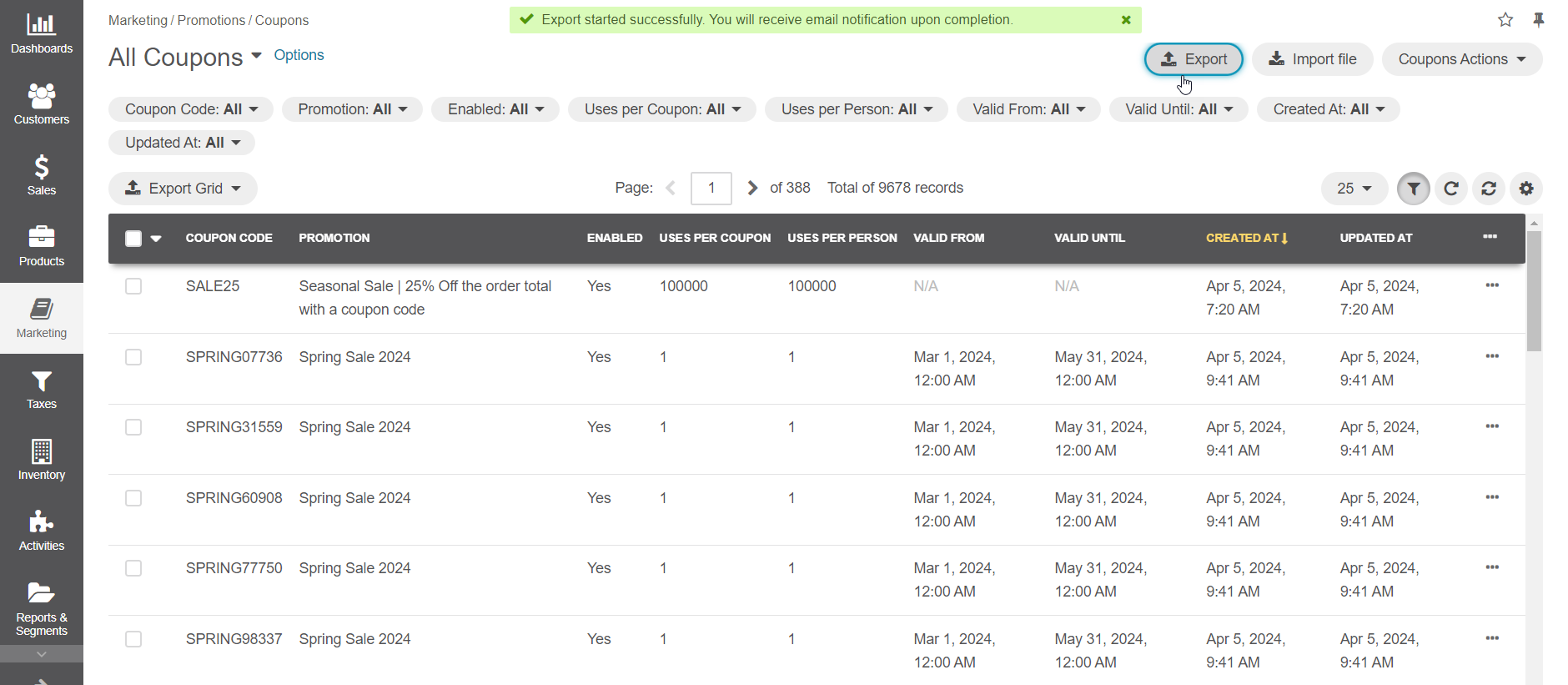Export Coupons
To export the coupons in a .csv format:
In the main menu, navigate to Marketing > Promotions > Coupons.
To export information on all coupons, click Export on the top right.
Once the export is complete, you will receive an email to download the .csv file.