Search (Terms) Report
If the search history feature is enabled in the system configuration on any level, the Search Terms report displays the number of times a particular search term was used in the storefront, the number of times that search term returned products, and the number of times it returned an empty result. To access the report, navigate to Reports > Search > Search Terms in the back-office.
The report is grouped by search term, and the grouping is case-insensitive (i.e., “Word”, “word”, “woRd”, etc. are considered the same search term for the purpose of this report). The report displays the search term in lowercase.
The report can be filtered by date and sorted by any column. By default, the report is sorted in descending order by the Number of Times Searched column.
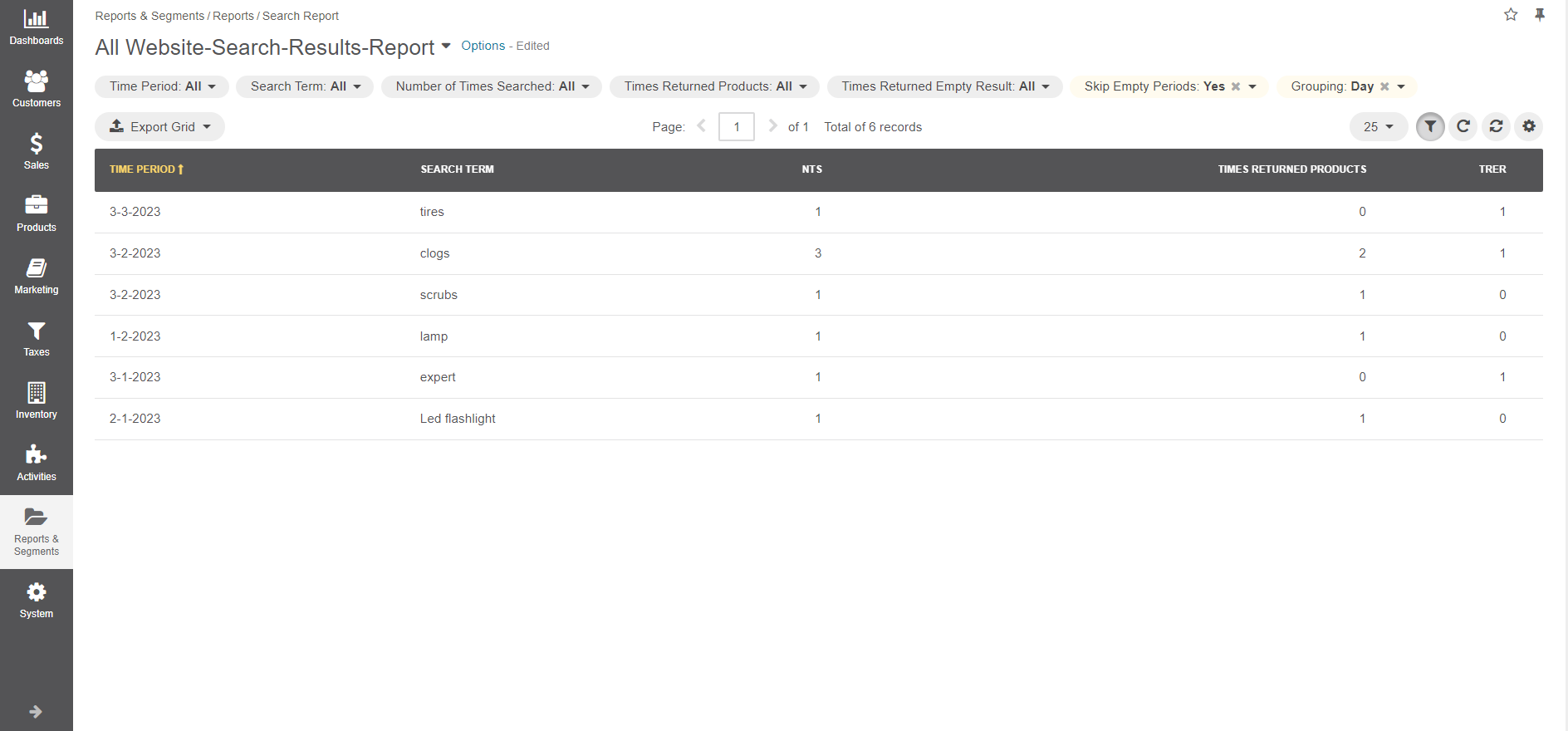
Related Topics