Configure Global Visibility (Product and Category) Settings
By default, all categories are visible. However, an administrator can control the default visibility settings (e.g. visible or hidden) for products and product categories for customer users.
To change the default product and category visibility settings:
Navigate to the system configuration (click System > Configuration in the main menu).
Select Commerce > Customer > Visibility in the menu to the left.
Note
For faster navigation between the configuration menu sections, use Quick Search.
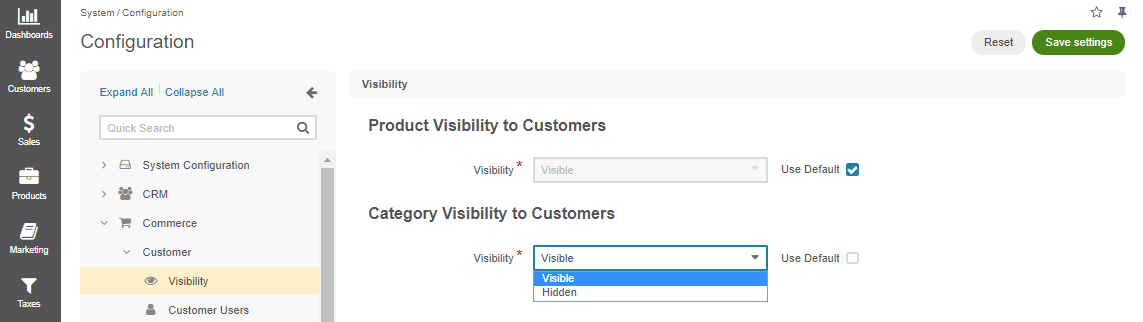
To customize any of the options:
Clear the Use Default box next to the option.
Select the updated setting (e.g., visible or hidden).
Click Save.
Related Topics