Configure Global Order Creation Settings
You can automatically assign a status to new orders once they are created.
Hint
This can be done globally, per organization and per website.
To assign an order status globally:
Navigate to System > Configuration in the main menu.
Select Commerce > Orders > Order Creation in the menu to the left.
Note
For faster navigation between the configuration menu sections, use Quick Search.
In the Order Creation section, clear the Use Default checkbox next to the required option, if it is selected, to toggle the following options:
New Internal Order Status — Select the status to be assigned to all newly created orders. This status is displayed in the back-office.
Enable Order PDF Download Storefront — When enabled, customers can download a PDF version of the order from the storefront order pages. The PDF is generated using the most up-to-date order data at the time of download.
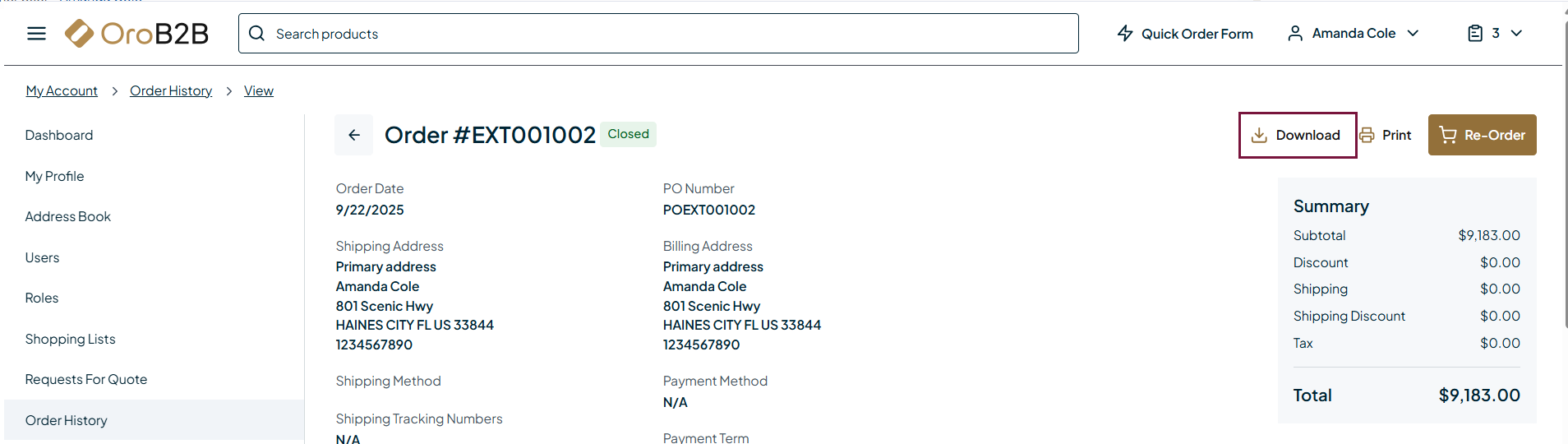
Generate PDF When Order is Created — When this option is enabled, a PDF is generated after an order is placed. To include the PDF in the email, navigate to System > Emails > Templates in the back-office menu, open the edit page of the Order Confirmation Email template, and select Order Default PDF Template in the Attachments field.
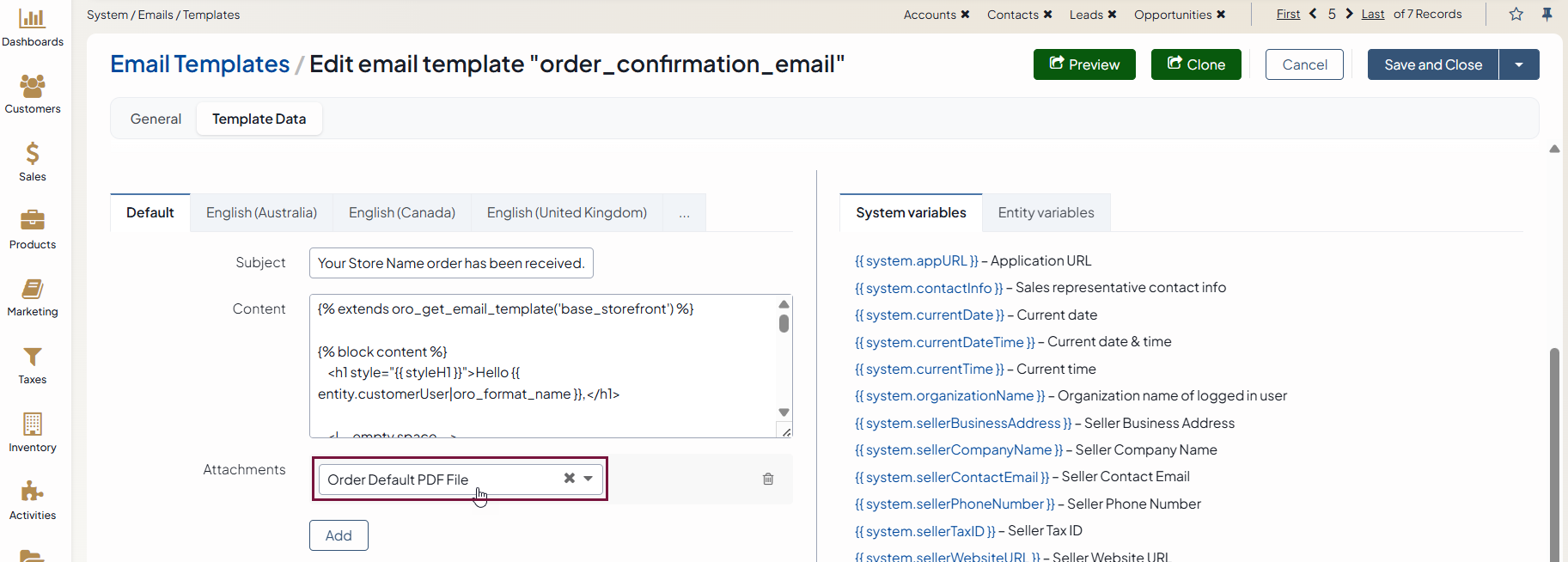
Note
Order PDF functionality is available as of OroCommerce version 6.1.6.
Click Save Settings.
Related Topic