Configure Global Search Stop Words Settings
Hint
Read Search Functions Concept Guide to get a general understanding of the search functionality in OroCommerce.
Note
You can configure search stop words globally and per website.
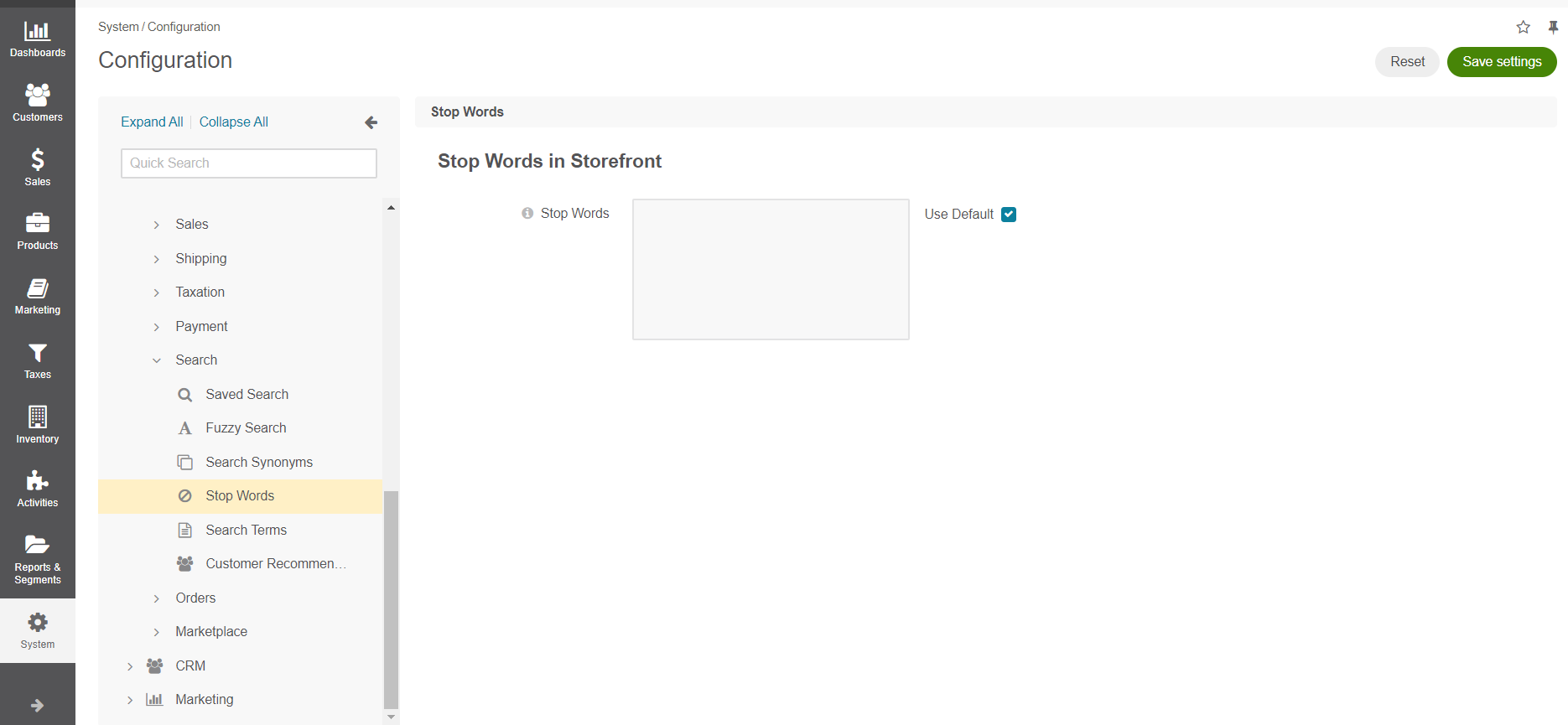
To configure the search stop words settings globally:
Navigate to System > Configuration in the main menu.
Select Commerce > Search > Stop Words in the menu to the left.
Note
For faster navigation between the configuration menu sections, use Quick Search.
Clear the Use Default checkbox.
Provide a list of stop words that you want to be ignored by the search engine in the OroCommerce storefront to improve the quality of the search results.
Click Save Settings.