Configure Global Settings for Marketing General Setup
Learn how to enable and set up marketing-related features such as marketing lists, tracking and email campaigns.
Features
You can customize marketing features, such as marketing lists, website tracking, marketing campaigns, email campaigns, and/or marketing activity statistics in context (e.g. for orders, customer users, etc.) in your Oro application via the system configuration.
In the main menu, navigate to System > Configuration.
Select Marketing > General Setup > Features in the menu to the left.
Note
For faster navigation between the configuration menu sections, use Quick Search.
To enable/disable the necessary feature, first clear the Use Default checkbox and then select the required option.
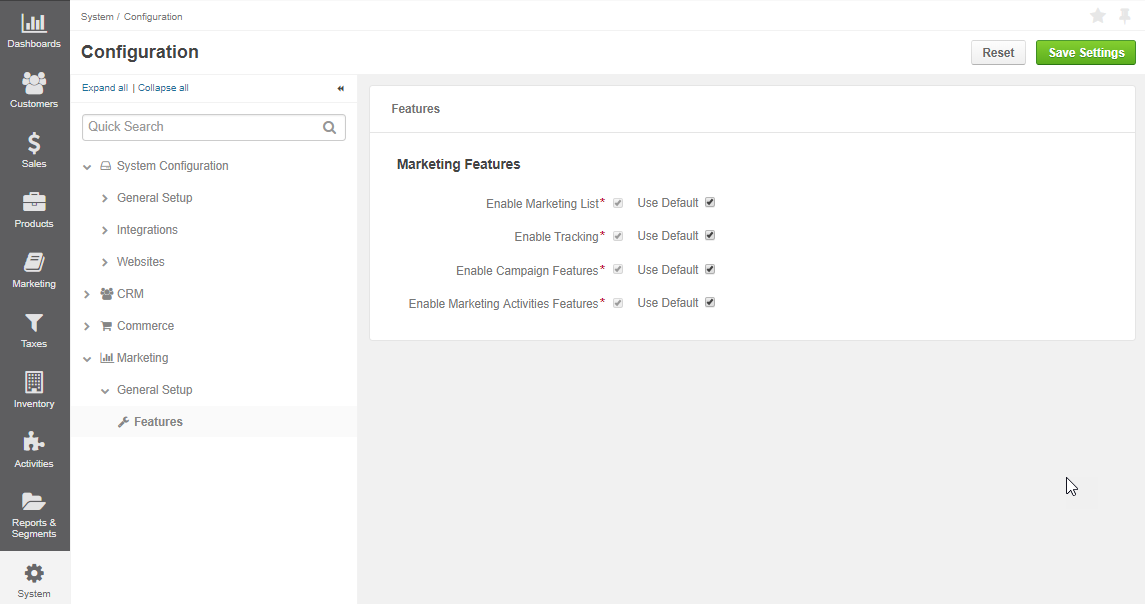
Click Save Setting.
Related Articles