Configure Marketplace Settings per Organization
Hint
This section is part of the OroMarketplace Concept Guide that provides a general understanding of the marketplace features and concepts.
In OroMarketplace, you can enable seller registration (global organization only) and allow sellers to create products in their organization(s).
Note
You can also configure marketplace settings globally.
To configure marketplace settings per organization:
Navigate to System > User Management > Organizations in the main menu.
For the necessary organization, hover over the More Options menu to the right of the necessary organization and click to start editing the configuration.
Select Commerce > Marketplace > General in the menu to the left.
Note
For faster navigation between the configuration menu sections, use Quick Search.
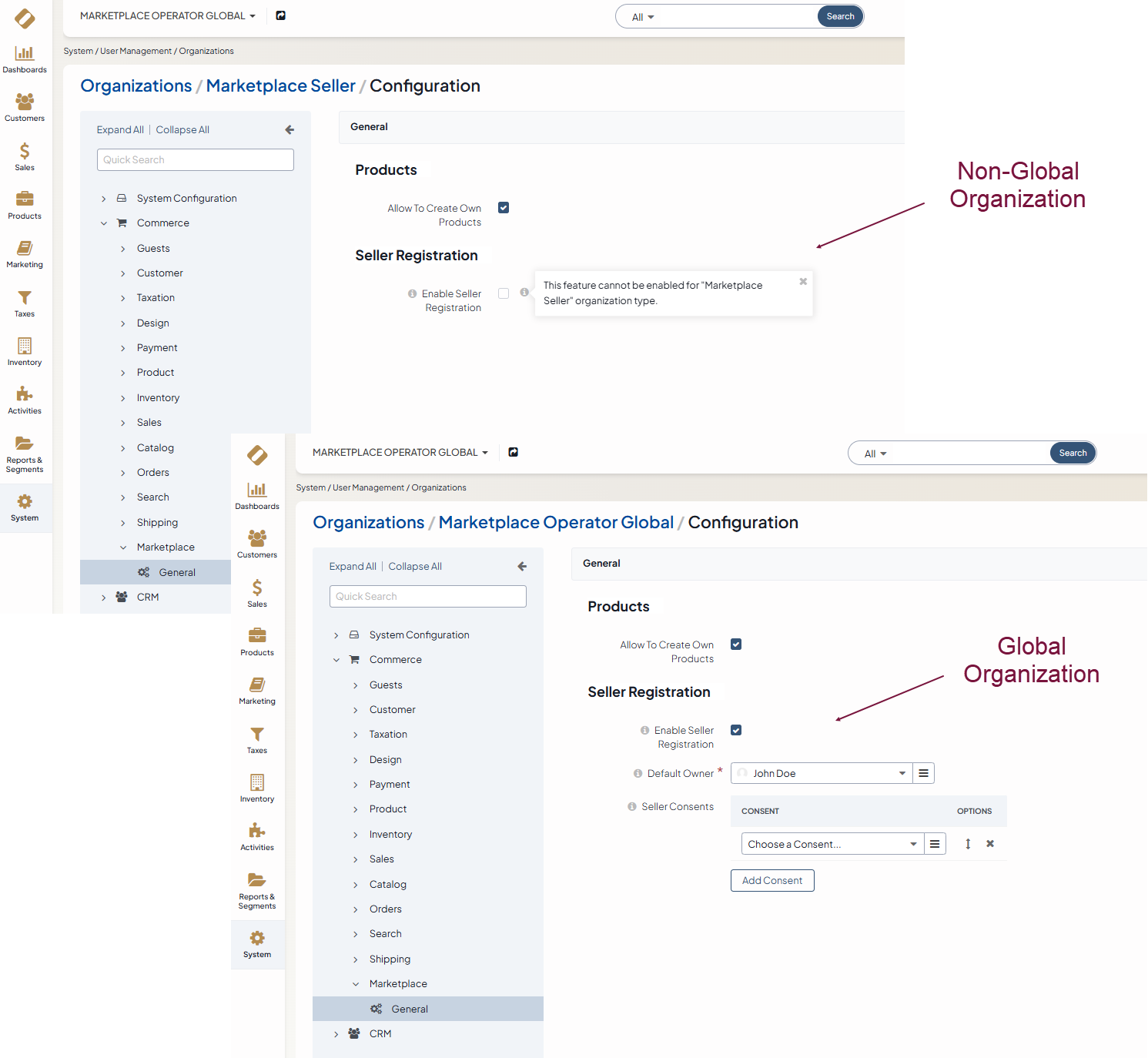
In the Products section, enable or disable the ability for the sellers to create products in their (seller) organization. This option is enabled by default.
In the Seller Registration section:
Select the Enable Seller Registration checkbox to activate the ability for sellers to register with your marketplace online.
Important
This option can be enabled only in the organization settings of the global organization.
When registration is enabled, you can select the owner of the seller’s request and select the consents to be displayed in the Seller Registration form in the storefront website. Enabling this option also adds the Seller Registration workflow to the list of workflows under System > Workflows.
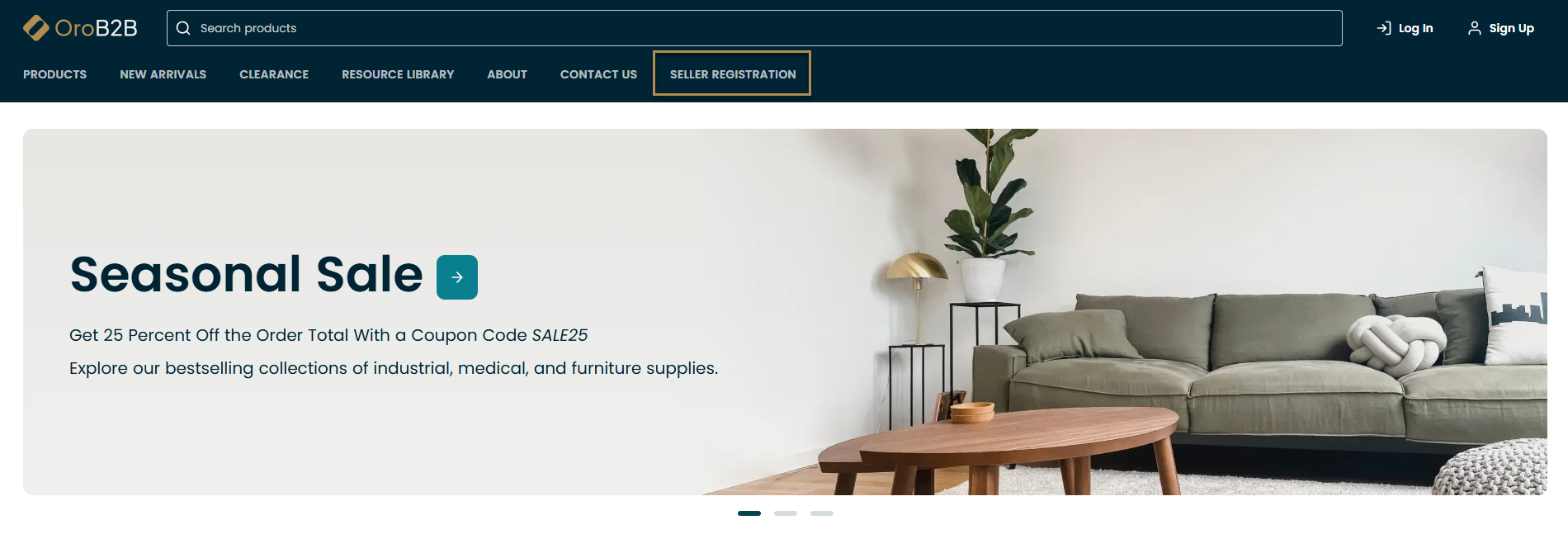
Click Save Settings.