Configure AI Content Generation Settings per Organization
Oro offers integration with AI services such as OpenAI and Vertex AI to create content for product descriptions, landing pages, content blocks, master catalog categories, and emails.
Once the integration with the chosen AI client is created and established, you can configure AI integration settings in the system configuration globally and per organization:
Navigate to System > User Management > Organizations in the main menu.
For the necessary organization, hover over the More Options menu at the end of the row and click to start editing the configuration.
Click System Configuration > Integrations > AI Content Generation in the menu to the left.
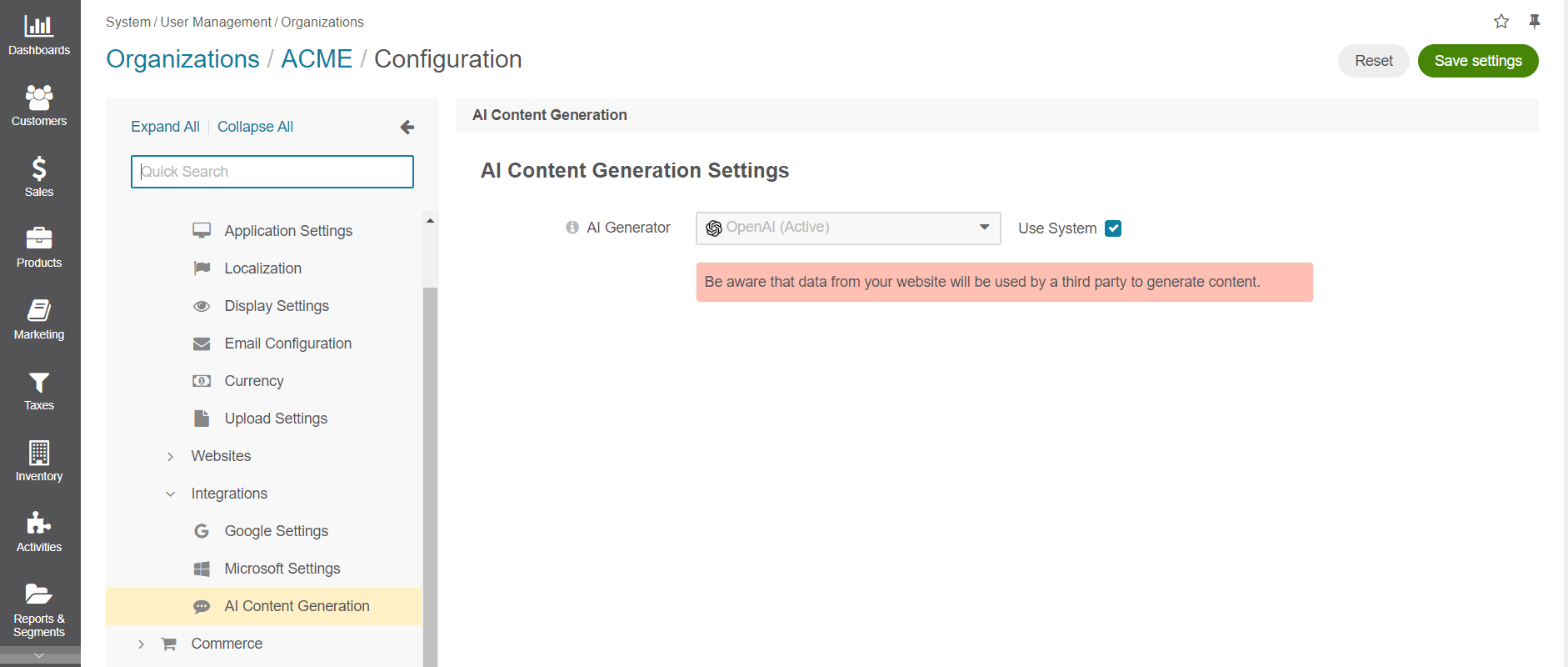
In the AI Content Generation Settings section, clear the Use System checkbox and select the AI client of choice from the dropdown next to AI Generator. The selected AI client will be used to generate content throughout the application. Please make sure you have enough credits in your AI Generator account to be able to use it.
Be aware that data from your website will be used by a third party to generate content.
Click Save Settings.