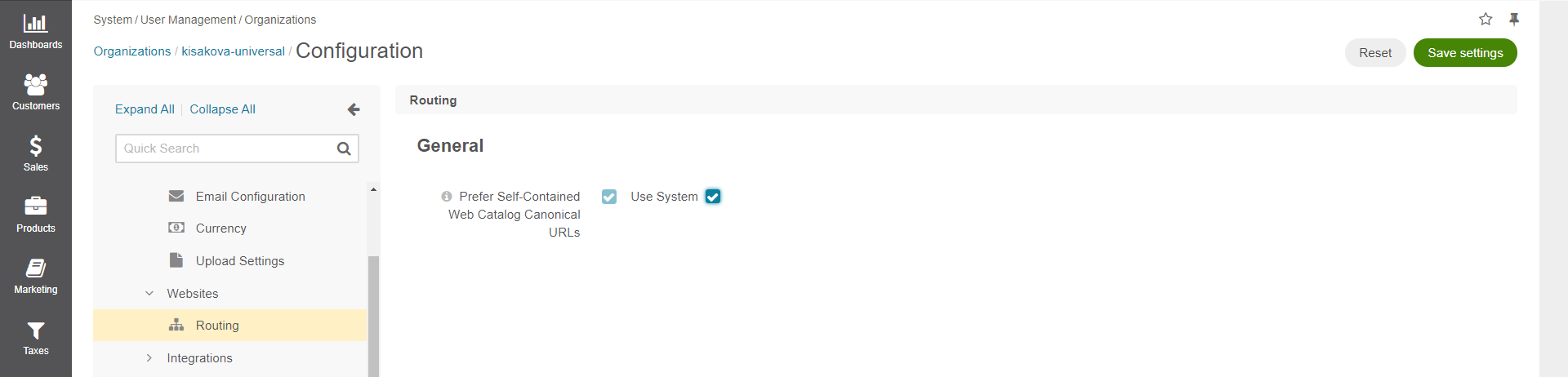Configure Website Routing Settings per Organization
To change the default currency settings per organization:
Navigate to System > Configuration > User Management > Organizations in the main menu.
For the necessary organization, click the More Options menu at the end of the row, and then click the Configure icon to start editing the configuration.
Select System Configuration > Websites > Routing in the menu to the left.
Note
For faster navigation between the configuration menu sections, use Quick Search.
In the General section, define the following options:
Main Navigation Menu - Select which storefront menu will represent the main menu in the storefront.
Click Save.